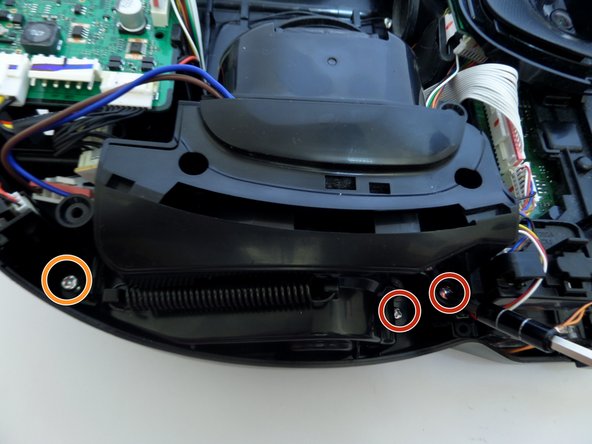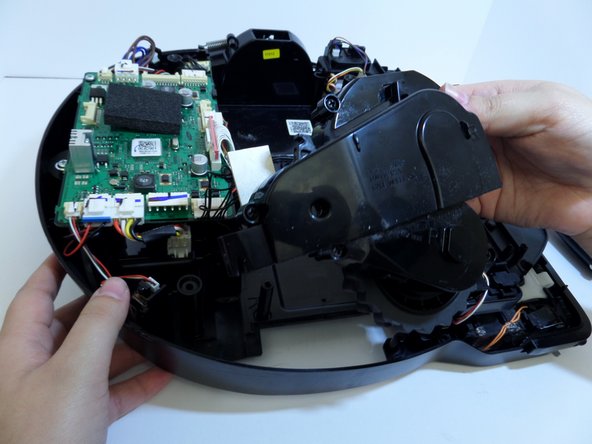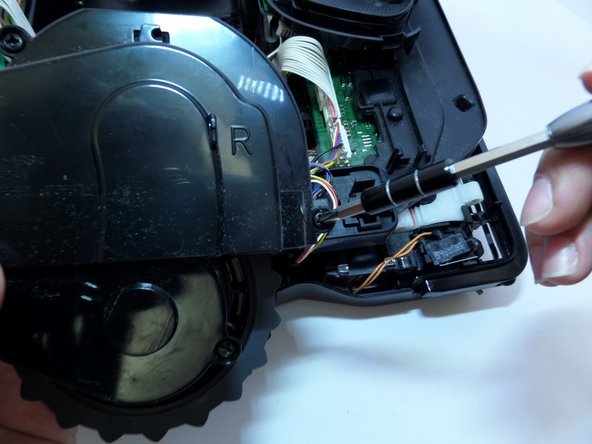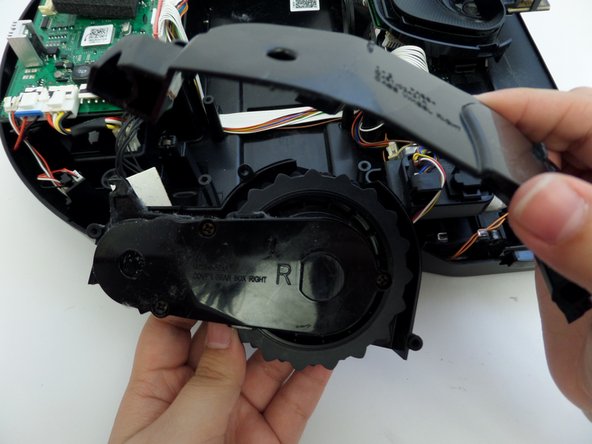简介
Replace the right driving wheel of your POWERbot to end movement problems . To resolve the C 03 error code, replace the right driving wheel.
你所需要的
-
-
Unscrew the two silver 1.5 cm screws on the left and right side of the battery compartment.
-
Remove the two 1.5 cm screws above the yellow sliding lock tabs.
-
Remove the two 1.2 cm screws in the brush compartment.
-
-
-
-
Pinching the top and bottom of the black wired connector, pull outward, fully detaching the top from the bottom of the device.
how do you pinch the top and the bottom when the bottom seems to be glued to the motherboard?
-
-
-
With the spring fully retracted, unhook the spring from the wheel casing.
-
To reassemble your device, follow these instructions in reverse order.
To reassemble your device, follow these instructions in reverse order.
7等其他人完成本指南。
3条评论
Where can you find the replacement left driving wheel? are all the model the same?
Very helpful, thank you.
Just beware of the rubber vacuum part and it’s placement after taking apart the vacuum.