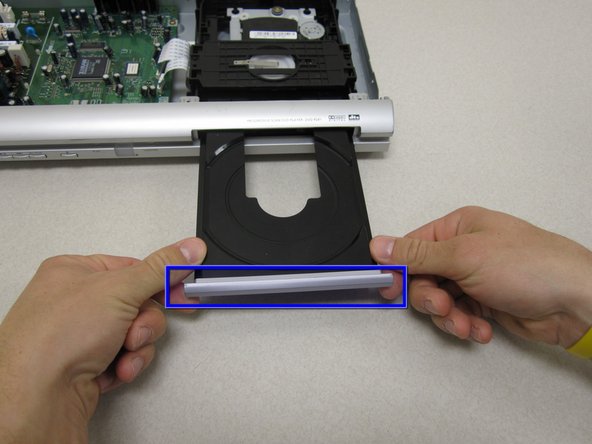当前版本的文档还未经巡查,您可以查看最新的已查核版本。
你所需要的
-
这个步骤还没有翻译 帮忙翻译一下
-
With the front of the DVD player facing you, turn the power on and eject the disc tray.
-
Press down on the disc tray with your thumbs while also pressing up with your pointer finger on the left and right edges of the silver cover. The cover should easily pop up and off the disc tray.
-
-
-
这个步骤还没有翻译 帮忙翻译一下
-
After all four screws have been completely removed, use a pair of pliers to push the two tabs of both white push fasteners located off-center left and indicated by the red circles.
-
Now that the tabs are depressed, carefully lift the main board from it's position in the case. While sliding the main board up, be mindful to pull the video and audio out ports away from the rear of the case.
-
另外一个人完成了本指南。