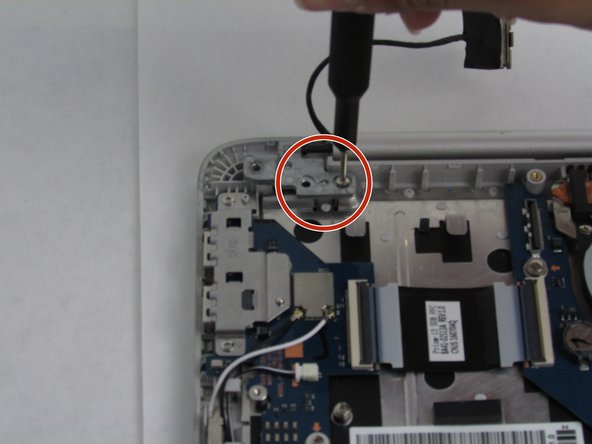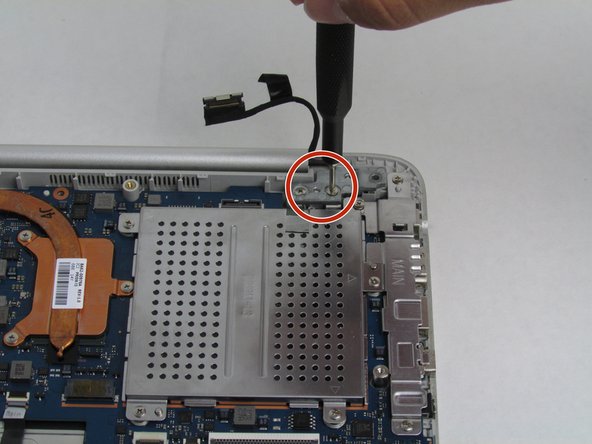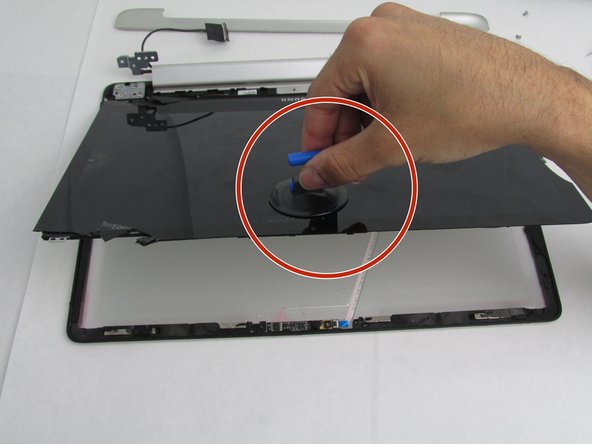简介
When your laptop is dropped from an elevated surface, there’s a very good chance the screen will be damaged. You may notice that your screen is cracked or unresponsive to touch. You may also notice a few dead pixels on your screen and that the color may be a little off.
This is a replacement guide for the touch screen of the Samsung Notebook 7 Spin. If your touch screen is unresponsive or is cracked, it needs to be replaced.
你所需要的
-
-
-
Remove the connections for the screen using a pair of tweezers or your fingers.
-
To reassemble your device, follow these instructions in reverse order.
To reassemble your device, follow these instructions in reverse order.
2等其他人完成本指南。