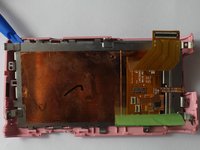简介
If your home and play buttons are not working on your Samsung NX2000, we are here to show you step-by-step how you can replace them yourself. It will connect with the previous LCD display replacement guide and show you the correct way to remove this button.
你所需要的
-
-
在这个步骤中使用的工具:Tweezers$4.99
-
Use a plastic opening tool or tweezers to lift the green tape located on top of the LCD controller board.
-
Detach the two ribbon cables, by first lifting the black tab on top of the connector.
-
Pull the ribbon cables out of the connectors with tweezers or two fingers.
-
-
在这个步骤中使用的工具:Tweezers$4.99
-
Use the tweezers to pull out the home and playback buttons from the camera frame.
-
To reassemble your device, follow these instructions in reverse order.
另外一个人完成了本指南。