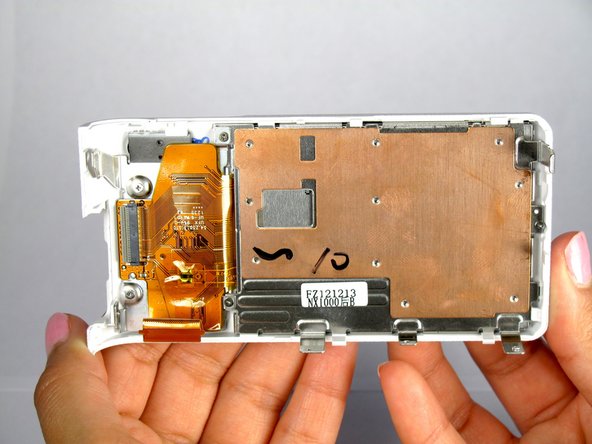简介
This guide will show you how to replace the motherboard in the camera. Be sure to turn off the camera and remove the battery before you being your replacement.
你所需要的
-
-
Locate the bottom panel of the camera.
-
Unscrew the four 4.5mm Philips #000 (perpendicular cross) screws with the Philips #000 screwdriver.
-
-
-
-
Remove the black rubber tape with the plastic opening tool and slowly peel it off.
-
即将完成!
To reassemble your device, follow these instructions in reverse order.
结论
To reassemble your device, follow these instructions in reverse order.
另外一个人完成了本指南。