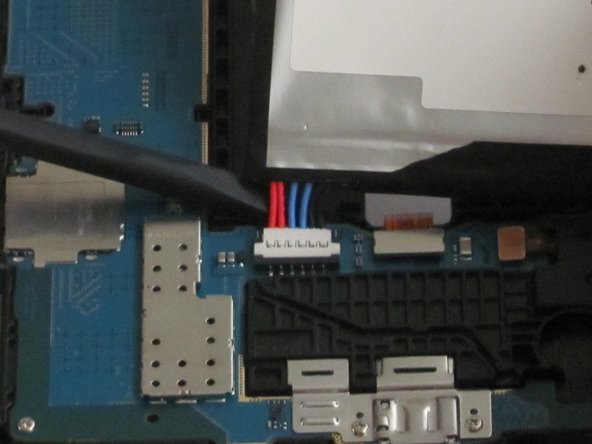简介
This guide will show you how to safely remove the battery from the Samsung Galaxy Tab 4 8.0 Wi-Fi model. Enjoy the new battery for your tablet! It will definitely outlast the replaced battery.
你所需要的
-
-
Gently insert the plastic opening tool between the metal rim and the back plastic casing at the bottom of the tablet and pry the back casing away from the device. Continue to separate the back panel of the device from the front assembly.
-
-
-
-
Peel the sticker, reading "PULL (HANDS ONLY)," off of the battery starting at the detachable corner.
-
To reassemble your device, follow these instructions in reverse order.
To reassemble your device, follow these instructions in reverse order.
6等其他人完成本指南。