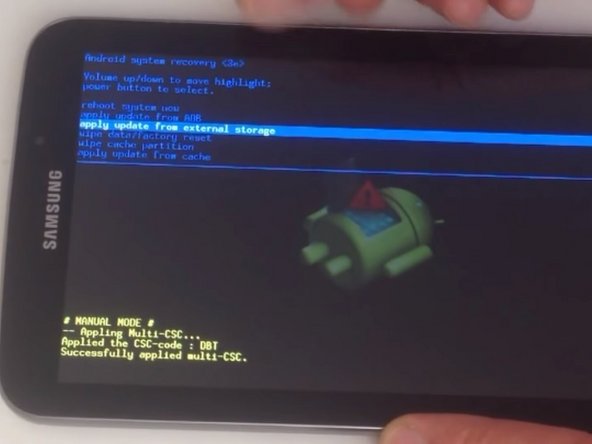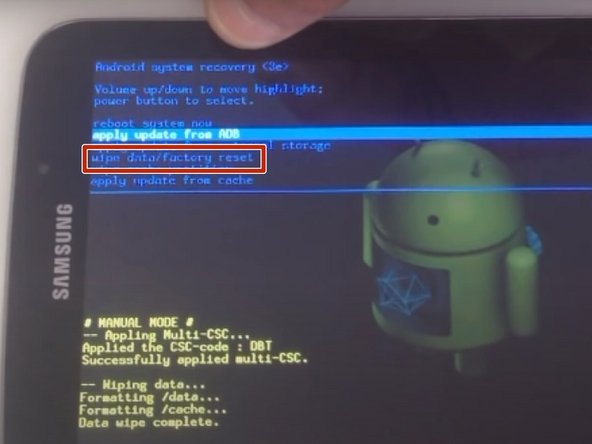简介
If you perform a hard reset, you will lose all your data including photos, documents, etc.
Only perform a hard reset if you are having operating system problems, you forgot your password, PIN, or pattern lock, or if you want to erase all the data stored on your device.
This procedure is compatible with the Galaxy Tab 3 7.0 (model numbers SM-T211, SM-T215, SM-T215), Galaxy Tab 3 Lite 7.0 (model number SM-T110), Galaxy Tab 3 Lite 7.0 3G (model number SM-T111) and Galaxy Tab 3 7.0 WiFi (model numbers P3210, SM-T210).
If your tablet is connected to the Internet and you have a Google account on it, you may be able to bypass the security with Android Device manager using this YouTube video guide. Using this method will save your personal data.
If you have a problem with navigation in the Android System Recovery menu, you can see an explanation of how to fix it in the ‘Problem with navigation in the Android System Recovery menu’ guide.
视频概述
-
-
Power off the tablet by pressing and holding the Power Lock button. The Tablet Options menu will appear.
-
Select the ‘Power Off’ option.
-
Touch ‘OK’ and the tablet will power off.
-
-
192等其他人完成本指南。
110条评论
Il existe de nombreuses raisons pour mot de passe oublié tablette samsung, ainsi que de nombreuses méthodes différentes, mais vous voudrez peut-être qu'un tiers déverrouille votre téléphone, car il s'agit du moyen le plus simple, le plus rapide et le plus simple pour faire le travail. .
Jakcoaio -
for ALL that come here READ this: scroll up to under the video and click “video source”. This takes you to original on youtube. Good. Now scroll down below the vid to the description. Click on “show more”. READ. It explains very specifically near the end. I was not having success until I read and did, Viola!! It worked. I personally screen shot it to save to my other info for this device. Thought I would come back here to tell others that come here one day in the future what i found and can get it and not end up being frustrated. Good luck to all. The original poster here should have mentioned to seek out the original video. Bogus!!! “Fixit” did a terrible job.