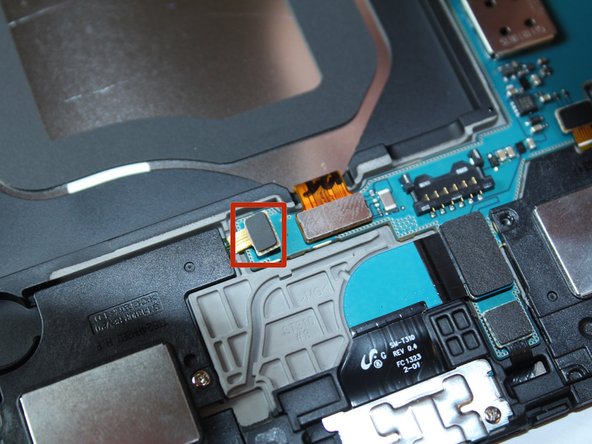简介
This step by step troubleshooting guide can be used to resolve issues such as water damage, heat and/or excessive heat that may arise with the Samsung Galaxy Tab 3 8.0 Speakers.
Great caution must be taken when removing or replacing parts of the tablet as further damage can occur.
你所需要的
-
-
Start out by separating the screen from the back cover using the larger plastic opening tool to pry them apart.
-
-
-
Once every part of the screen is separated from the back cover, you should be able to fully remove it with your hands.
-
-
-
To remove the battery you must use something small, such as tweezers, to disconnect the battery from its port.
-
-
-
After the battery is disconnected, use the pulling tab to safely remove the battery.
-
-
-
Unscrew the 2.9mm screws from the speakers using a Phillips head #000 screwdriver, then lift the speakers from the device.
-
To reassemble your device, follow these instructions in reverse order.
To reassemble your device, follow these instructions in reverse order.
4等其他人完成本指南。