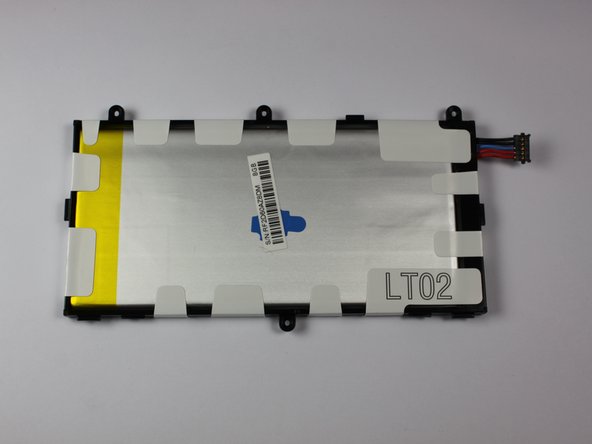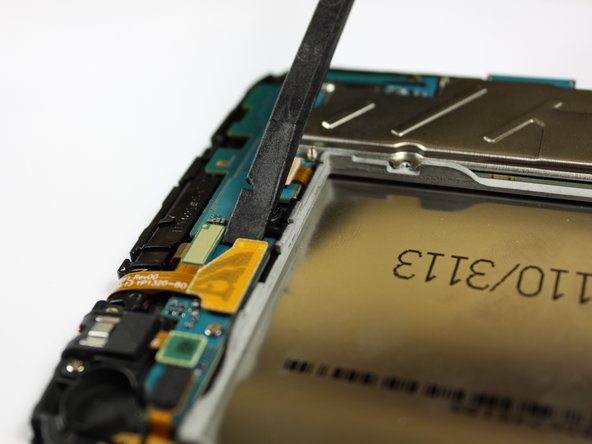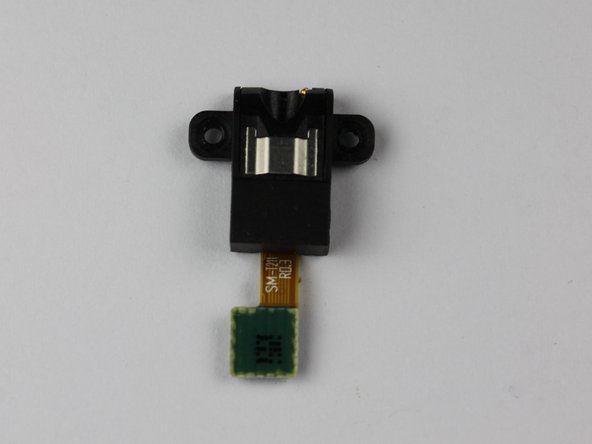你所需要的
视频概述
-
-
With a plastic opening tool, gently insert the prying end in between the glass digitizer and the silver frame from the front of the device.
-
-
-
To begin actual removal of the battery itself, remove the four designated screws with your screwdriver.
-
Once the screws are removed, use either the tip of your screwdriver or a pair of tweezers to pull up the battery connector. Pull directly up and the connector should pop out.
-
Once the battery is removed, it should look as it does in the third picture.
-
-
-
-
Begin replacement of the motherboard by releasing all connections holding down the motherboard, shown in the first picture.
-
To do this, use your spudger, tweezers, or a plastic opening tool and gently lift the connections up from their ports.
-
Once you separate all connections, the back of your device should look as it does in the third picture.
-
-
-
To remove the headphone jack, begin by removing the two designated screws shown in the first picture.
-
Once the screws have been removed, the headphone jack can simply be lifted from the device.
-
After this step is complete, a replacement headphone jack can be placed into the device where the old headphone jack was, as shown in the third picture.
-
To reassemble your device, follow these instructions in reverse order.
To reassemble your device, follow these instructions in reverse order.
6等其他人完成本指南。