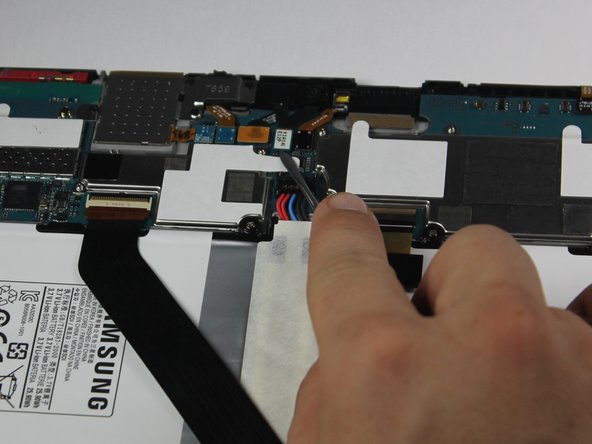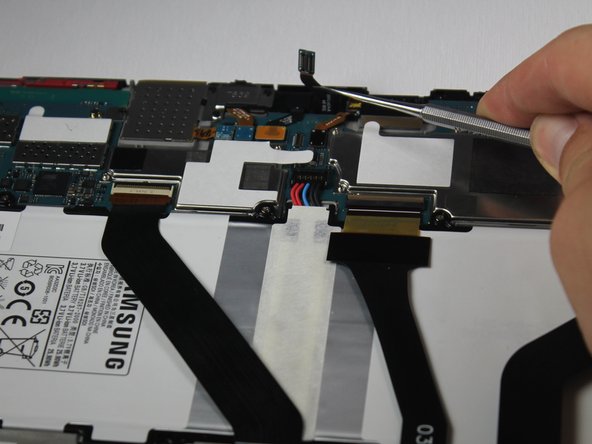简介
Once the back panel of the device has been removed, replacing the rear camera is very straightforward. Make sure you disconnect the correct cable and you'll be fine!
你所需要的
-
-
Screen side facing you, rotate device 180 degrees so the "SAMSUNG" logo is upside down.
-
-
-
Using the plastic opening tool, start in the center near the charge port and wedge the angled tip between the plastic back and the glass screen.
-
Create a wedge and apply pressure. Use the tool to separate the screen from the back until you hear an audible “pop."
-
Continue to wedge the tool about every inch along the current edge.
-
-
-
-
Disconnect the rectangular connection from the rear camera to the motherboard.
-
A group of five connections are all together. Starting from the left, the fourth connection is the one you want to remove.
-
To reassemble your device, follow these instructions in reverse order.
To reassemble your device, follow these instructions in reverse order.
2等其他人完成本指南。