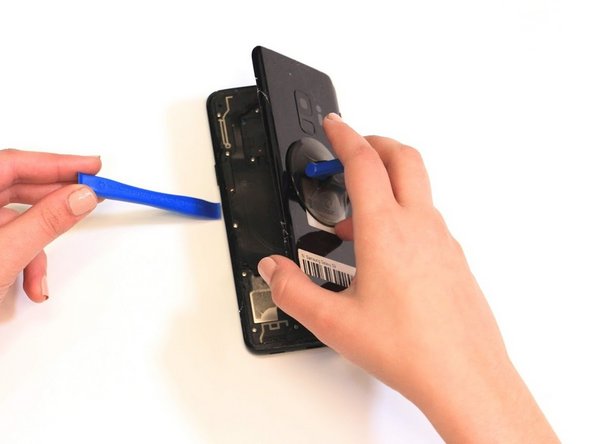简介
If your back cover is broken, this is the guide for you. Please be careful and have packing tape handy: this job can be a little risky.
Be forewarned - if you remove or replace the back cover, your device will lose its waterproof capabilities unless you also replace the waterproof seal.
你所需要的
-
-
Heat the iOpener in the microwave for 30-60 seconds.
-
Apply the iOpener to the backside edge and let it sit for 2-3 minutes.
-
-
即将完成!
To reassemble your device, follow these instructions in reverse order.
结论
To reassemble your device, follow these instructions in reverse order.