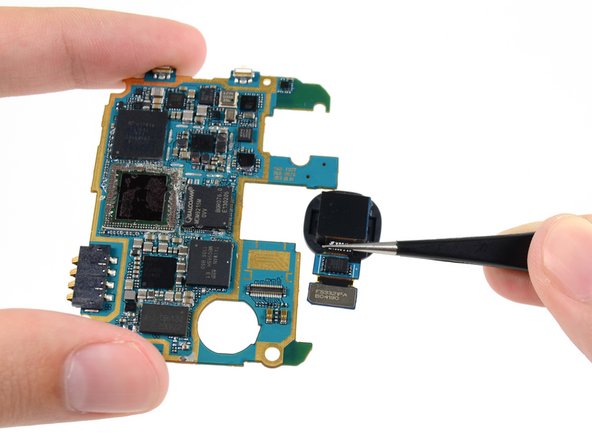当前版本的文档还未经巡查,您可以查看最新的已查核版本。
你所需要的
75等其他人完成本指南。
11条评论
Useful step by step guide, I was able to replace the cracked lens on the camera following the instructions here. Without them I wouldn't have had a clue where to start and what to unclip. The kit I used was purchased from ebay and was straight forward enough to complete that part without the need for further instruction. For a few pounds I have increased the value of my phone for trade in at next upgrade. Very pleased with this result. Thank you for the comprehensive instructions.
what a great guide! took me less than an hour to replace the camera...this success gives me the inspiration to do the bigger job of replacing the sealed battery in my sisters macbook pro 13' late 2013 model...for those asking about where to get a replacement camera, I got mine from ebay for $19 AUD including postage!