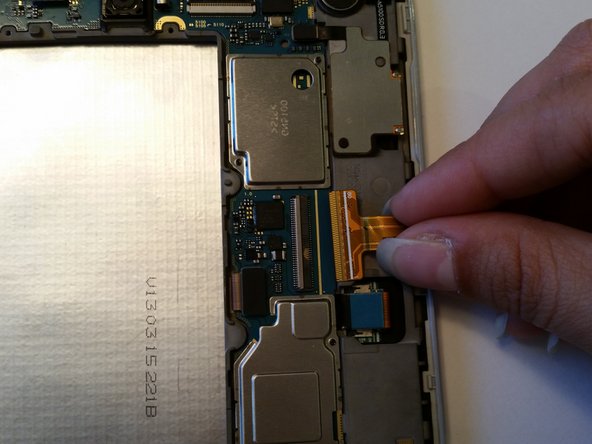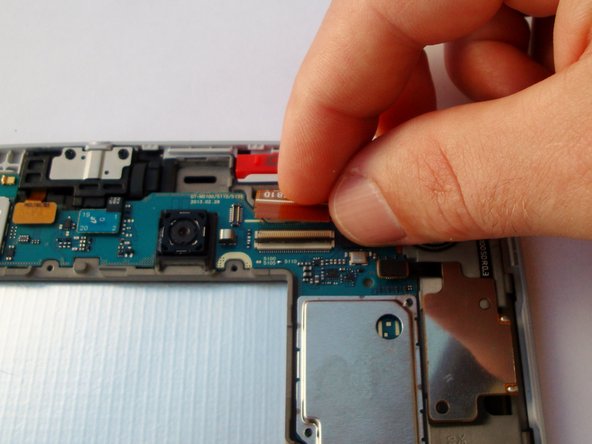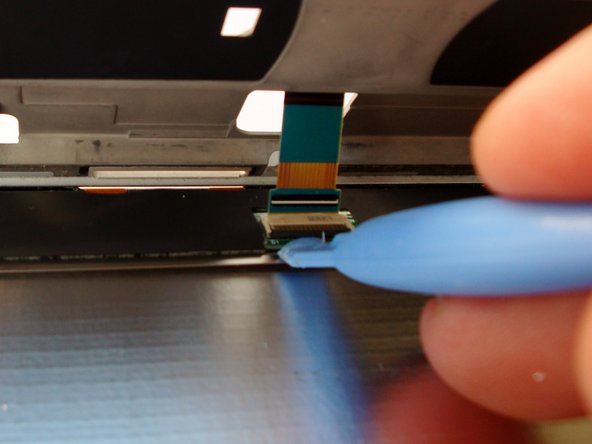简介
数字转换器是一块透明的玻璃保护着液晶显示屏。数字转换器也同时记录你的触碰输入。液晶显示屏位于数字转换器的下方,是显示图像的元件。根据这些步骤,你可以仅更换屏幕总成如果只是屏幕碎裂或者坏掉或者换不能显示的液晶显示屏
你所需要的
为了重装你的设备,请跟随相反的步骤
为了重装你的设备,请跟随相反的步骤
47等其他人完成本指南。
由衷感谢以下译者:
100%
这些译者帮助我们修补全世界! 您也想加入吗?
开始翻译 ›
20条评论
For steps 15 and 16, removing just the glass digitizer from the lcd, does this step happen after you completely remove the lcd from the tablet? It is hard to tell because it looks like the silver from the tablet is present but it takes place in the instructions after the lcd should already be removed and no silver should be present. Any help on this would be appreciated. I have one where the digitizer screen is broken but the lcd has no damage at all.
No you dont need to remove the lcd you hav to unplug the toch connector n heat the glass like in the steps
For step 13, I ripped this motherboard connector trying to get the new lcd in. Anyone have any idea what I have actually damaged? And where I could find out how to fix it?
yes replacements are on ebay
Pantalla Flex Cable LCD Conector Display Screen Ribbon Samsung Galaxy Note 8.0.