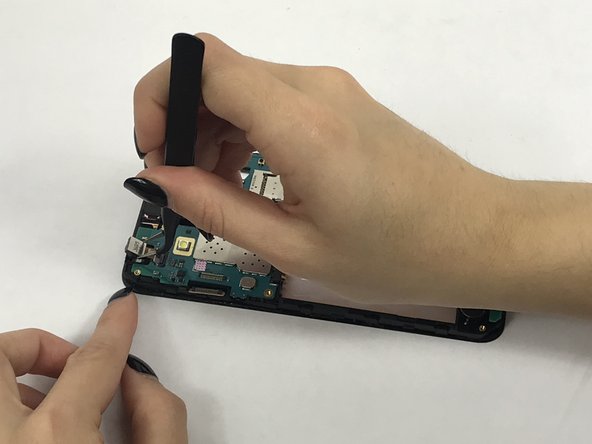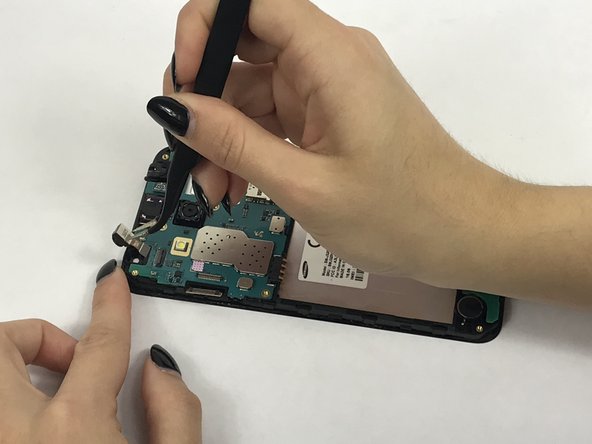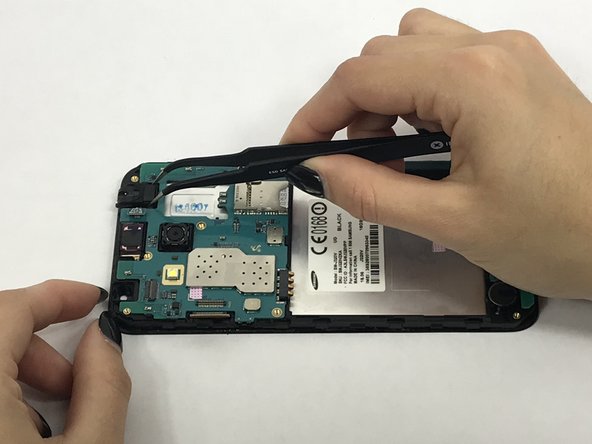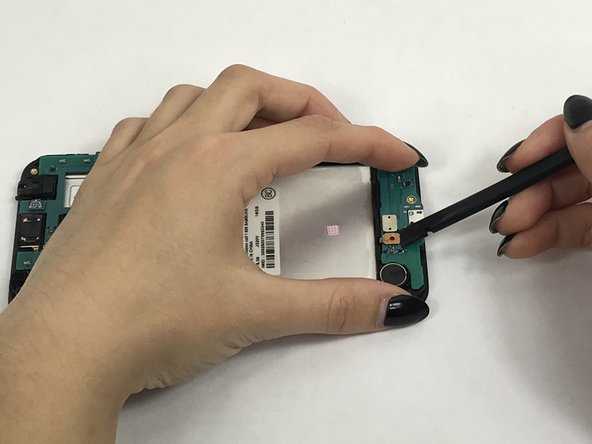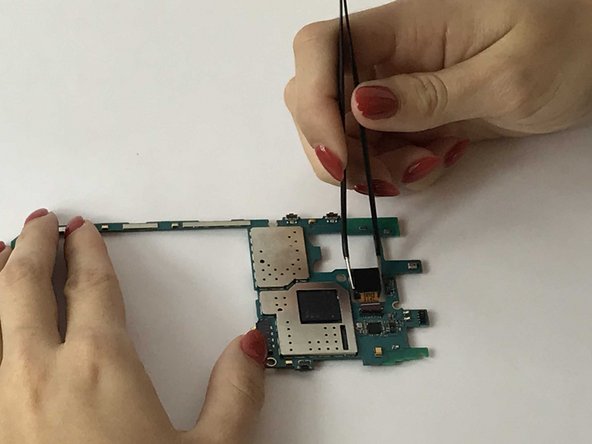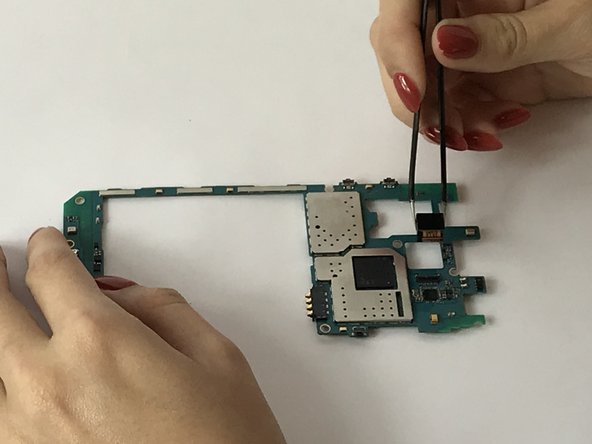简介
This guide will walk you through the process of replacing a not working back camera in a Samsung Galaxy J3V.
你所需要的
-
-
Place your thumb on the top left corner and pry the tab open and lift off the back cover.
-
-
-
-
Remove connector tab with spudger then carefully remove headphone jack with tweezers.
-
-
-
After removing the motherboard, locate and flip tab holding the rear camera's connector.
-
Carefully use the tweezer to remove the connector and the camera.
-
To reassemble your device, follow these instructions in reverse order.
To reassemble your device, follow these instructions in reverse order.
另外一个人完成了本指南。