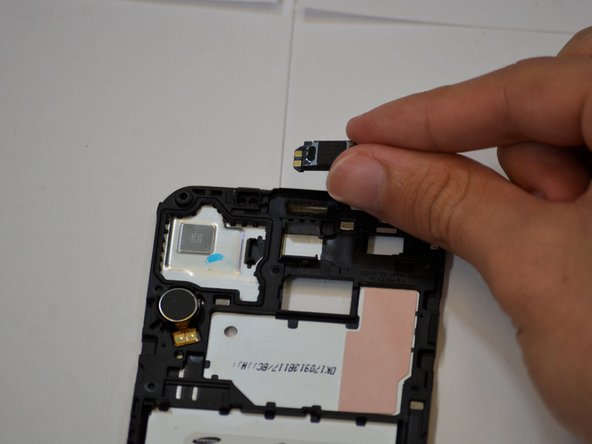简介
Speaker replacement guide for a Samsung Galaxy J3 Emerge Model SM-J327P. The speaker needs replacing if the sounds are distorted when speaking on the phone or when music is playing.
你所需要的
-
-
Heat up the edges of the screen with a hair dryer.
-
Put the iFixit Opening Tool between the screen and body to open the edge of the screen up.
-
Work the iFixit Opening Tools around the whole screen to break the glue.
-
-
-
-
Use the iFixit Opening Pick to pry off the speaker from the back side.
-
Pull out speaker with hands or use tweezers to pull out speaker.
-
即将完成!
To reassemble your device, follow these instructions in reverse order.
结论
To reassemble your device, follow these instructions in reverse order.