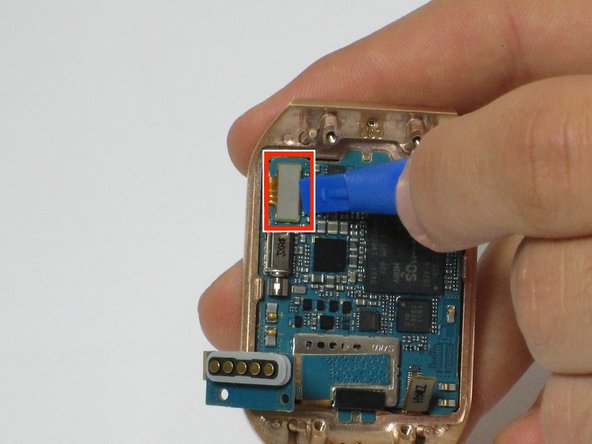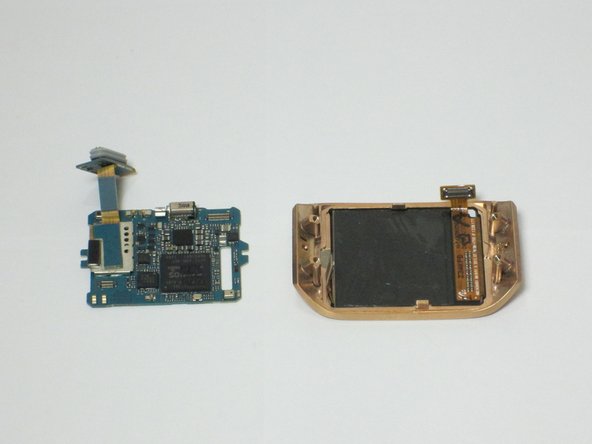简介
Should the screen need to be replaced, this guide will outline how to do so.
你所需要的
-
-
Use a T5 Torx screwdriver to remove the four 4.0 mm screws on the back of the device.
-
-
-
-
On the display, use a plastic opening tool to lift up the two ribbon cables the motherboard.
-
即将完成!
To reassemble your device, follow these instructions in reverse order.
结论
To reassemble your device, follow these instructions in reverse order.
2等其他人完成本指南。