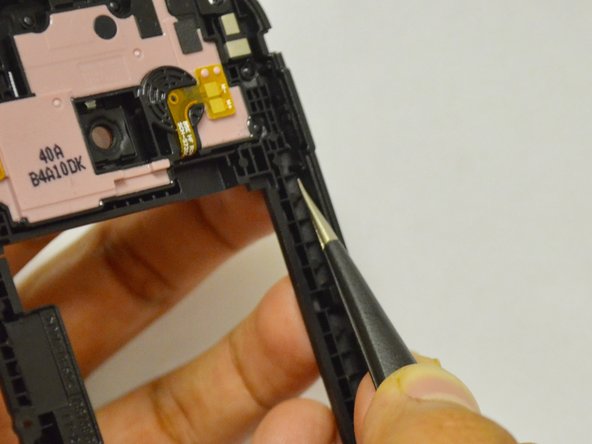简介
This guide will show how to remove and replace the volume and lock buttons located on the sides of the Samsung Galaxy Centura.
你所需要的
-
-
Locate the rectangular groove on the top side of the device.
-
Firmly press the tip of your index finger, or plastic opening tool into the groove, and pull back firmly. The device should pop open as shown.
-
-
-
-
Find the positions of the seven screws on the back of the device. Use the Phillips #00 screwdriver to remove these 5.0mm screws.
-
即将完成!
To reassemble your device, follow these instructions in reverse order.
结论
To reassemble your device, follow these instructions in reverse order.