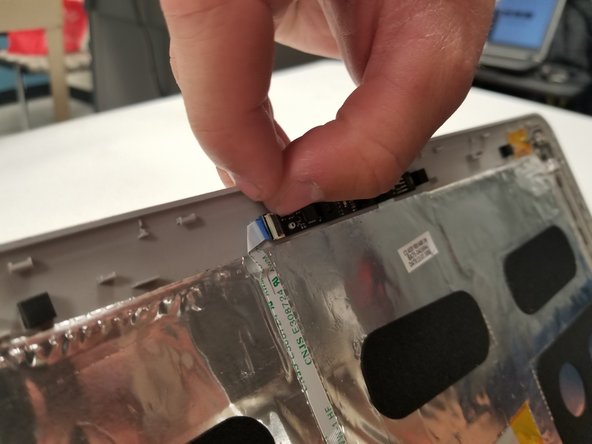简介
This guide will demonstrate how to remove and replace the front camera assembly on your Samsung Chromebook Series 3.
你所需要的
-
-
-
Disconnect the ribbon cable connected to the front camera assembly.
-
You will need to flip up the little black lever to release the cable.
-
To reassemble your device, follow these instructions in reverse order.
To reassemble your device, follow these instructions in reverse order.
一条评论
Thanks for posting this! I looked all over youtube and couldn’t find anything so I am relieved to find this tutorial! I haven’t performed the repair yet, but I was wondering if removing the screen is necessary. From what I see, I can access the camera by just removing the bezel. Thanks for your feedback in advance!