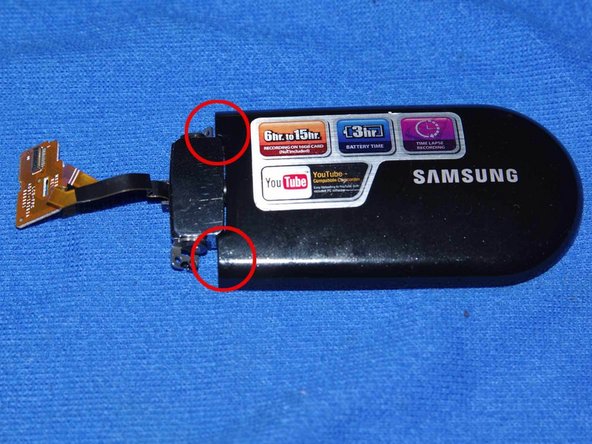简介
Change of the LCD tablecloth
-
-
How to replace the LCD ribbon cable on a Samsung SMX 30F. This ribbon connects the LCD to the motherboard of the camera. For a change of LCD only the process is much simpler and only takes about ten minutes.
-
-
结论
TO REASSEMBLE YOUR DEVICE FOLOW THESE INSTRUCTIONS IN REVERSE ORDER.
2等其他人完成本指南。
由衷感谢以下译者:
fr en
100%
这些译者帮助我们修补全世界! 您也想加入吗?
开始翻译 ›