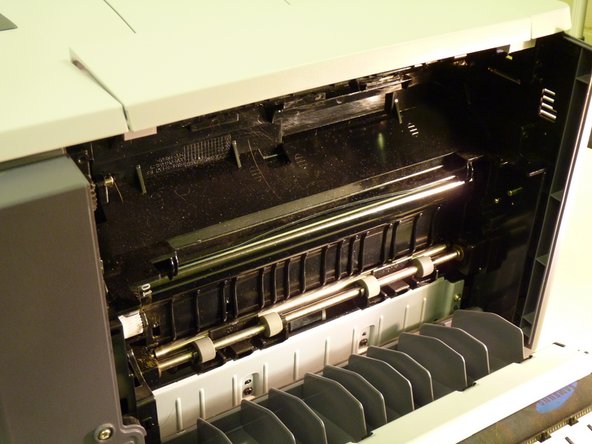简介
Follow these steps to replace the fuser unit by taking off the back cover of your Samsung CLP-300.
你所需要的
-
-
Turn the printer off and wait a few minutes for it to cool.
-
Turn printer around so that you are looking at the rear panel.
-
-
To reassemble your device, follow these instructions in reverse order.
To reassemble your device, follow these instructions in reverse order.
2等其他人完成本指南。
2条评论
how do you unplug the old fuser unit and plug in the new fuser unit - you don’t show how to do that.
The plug in on the left side, no need to unplug it because it is part of the fuser unit.