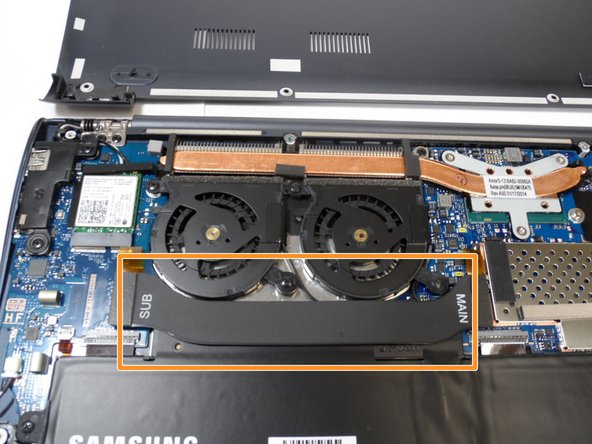简介
Before beginning be sure you have the iFixIt tool kit and magnet mat as the screws can be very small. The heatsink assembly is the copper casing that acts to hold and cool down the CPU, which is one of the main components of the laptop.
你所需要的
-
-
Turn the laptop upside down so that the underside of the laptop is facing you.
-
Use a Phillips #000 screwdriver to unscrew the 4.3 mm screws located on the edges and corners of the laptop.
-
-
-
The fans should be in the upper left corner of the laptop if the laptop is oriented with the battery in the bottom half.
-
Gently lift the fans' black connector strip out of the way.
-
-
-
-
Using a Phillips head screwdriver #000 unscrew the motherboard from the rest of the components.
-
To reassemble your device, follow these instructions in reverse order.
To reassemble your device, follow these instructions in reverse order.