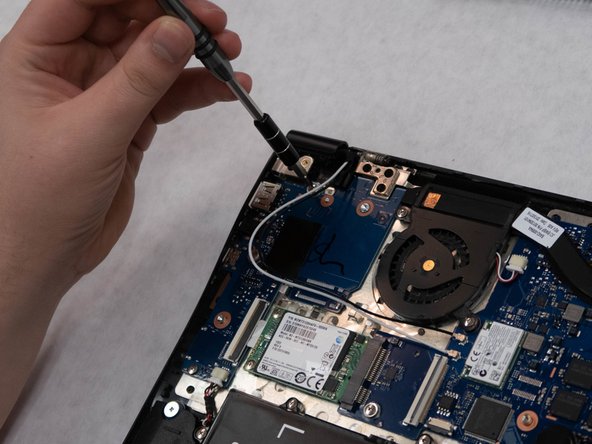简介
This guide may be used to remove the computer board that operates the Audio, USB2, and Display Ports from the Samsung ATIV Book 9 Lite for replacement. Have a Phillips screwdriver ready. Be sure to keep track of all screws removed and where they belong. When removing the audio port, be sure not to damage any cords connecting the charging port to the laptop. Dispose of the broken audio port properly.
你所需要的
-
-
Turn the laptop upside down to show the screws holding the back cover on.
-
Using a Phillips #0, remove the ten 4mm screws located around the edges and one central.
-
-
To reassemble your device, follow these instructions in reverse order.
To reassemble your device, follow these instructions in reverse order.