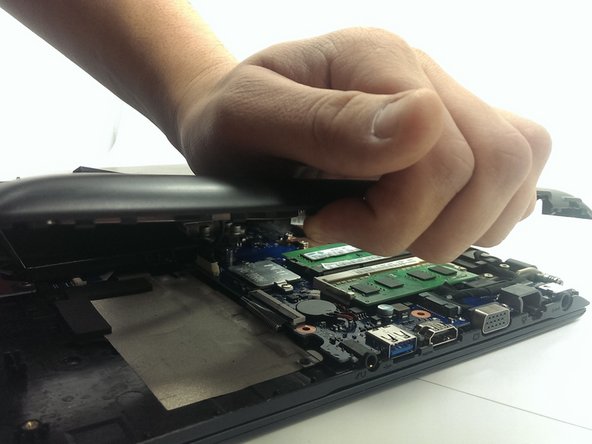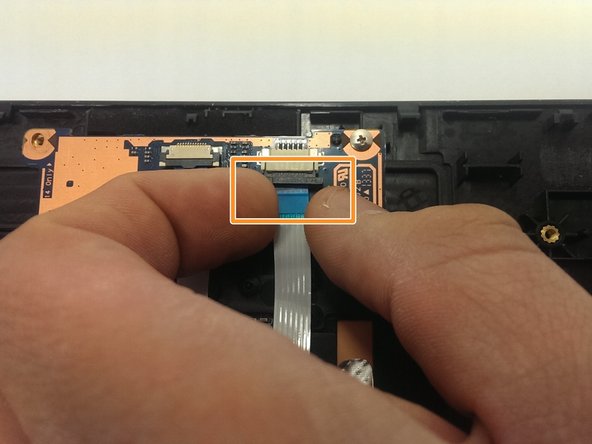简介
Mouse pads may become less responsive over time. If your mouse pad becomes unresponsive, the mouse pad hardware may need to be replaced. This guide will take you through the steps in order to complete this task.
你所需要的
-
-
Place the computer upside down.
-
Remove the two rubber pads, by prying up on them.
-
Remove the seven 6.5mm screws on exterior of computer.
-
Remove panel by sliding it down and lifting it away from the computer.
-
-
即将完成!
To reassemble your device, follow these instructions in reverse order.
结论
To reassemble your device, follow these instructions in reverse order.