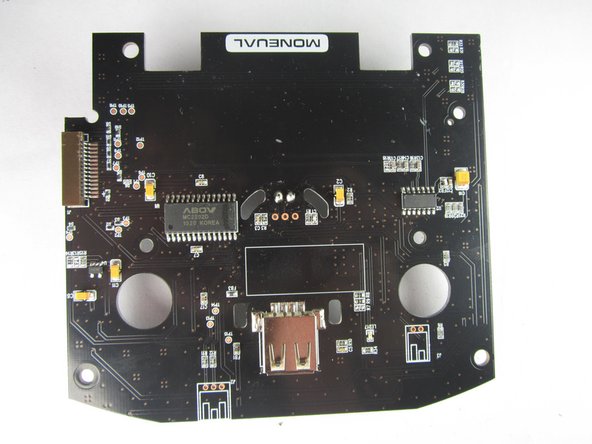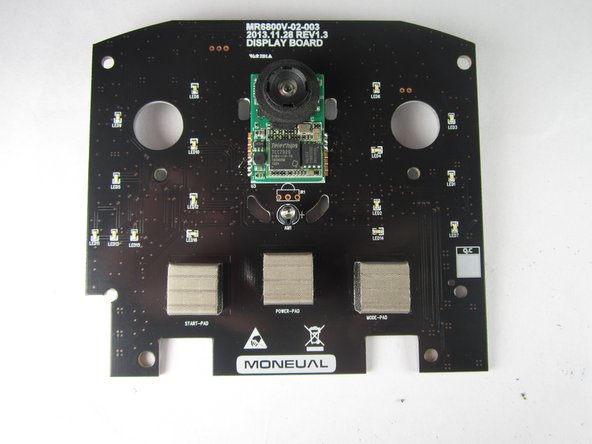简介
Does your Rydis H68 Pro robot vacuum not power on even after replacing the battery? The motherboard may be defective. Follow this guide on how to change it for a new one!
你所需要的
-
-
Flip the vacuum over so that the wheels are facing you.
-
Use a Phillips #1 screwdriver to remove the four 10 mm screws that surround the battery cover.
-
-
To reassemble your device, follow these instructions in reverse order.
To reassemble your device, follow these instructions in reverse order.
另外一个人完成了本指南。
3条评论
This was GREAT.... Lots of pics :-)
I was able to pull the mother board without much trouble. Mostly scared of breaking the connections.
NOW???? Where do I buy the darn thing?
Please respond,
Robert
Unfortunately, it looks like Moneual had some fraud issues and went under in 2014. It may be difficult to get your hands on replacement parts for the Rydis H68 Pro. =[
Richard -