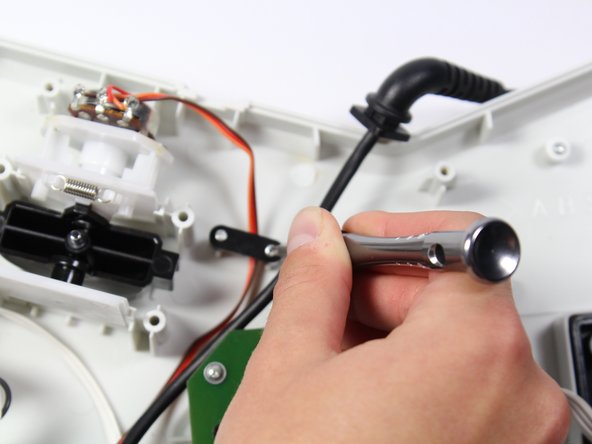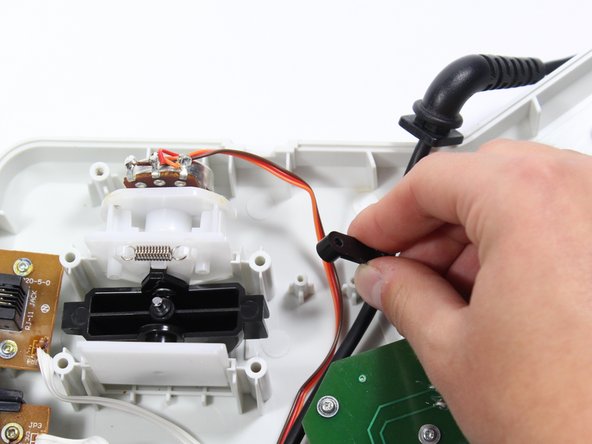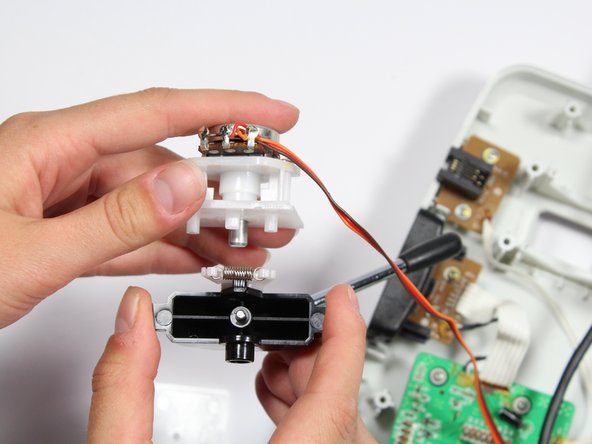简介
The whammy bar spring can dislodge from its mounts causing the bar to lose tension. This guide will show you how to replace the whammy bar spring.
你所需要的
-
-
-
Remove the two 7mm Phillips #2 screws from the black wire retainer.
-
Pull off the black wire retainer.
-
即将完成!
To reassemble your device, follow these instructions in reverse order.
结论
To reassemble your device, follow these instructions in reverse order.
3等其他人完成本指南。