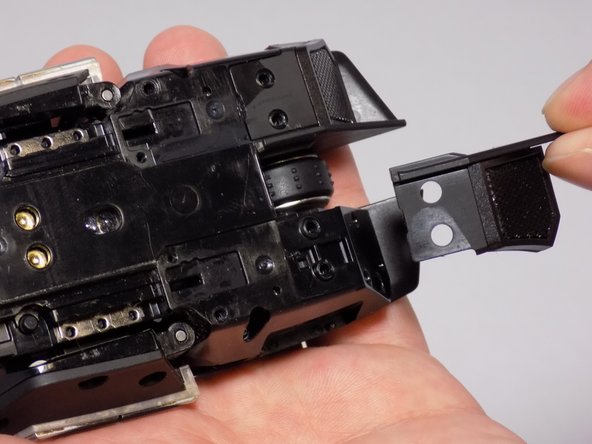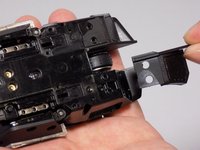简介
The lock switch toggles whether or not the side grip switches on the Razer Ouroboros mouse are clickable or not. This guide will walk through how to replace these switches.
你所需要的
-
-
Flip the mouse over and remove the stickers on the back of the device. These stickers are hiding the screws we need to remove.
-
Locate and remove the captive screws to remove the hand rest.
-
-
结论
To reassemble your device, follow these instructions in reverse order.
另外一个人完成了本指南。