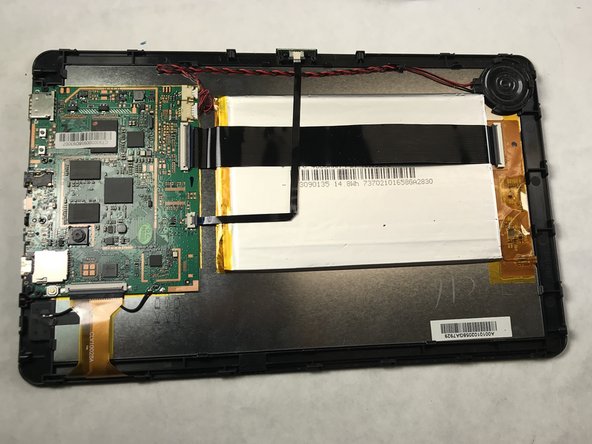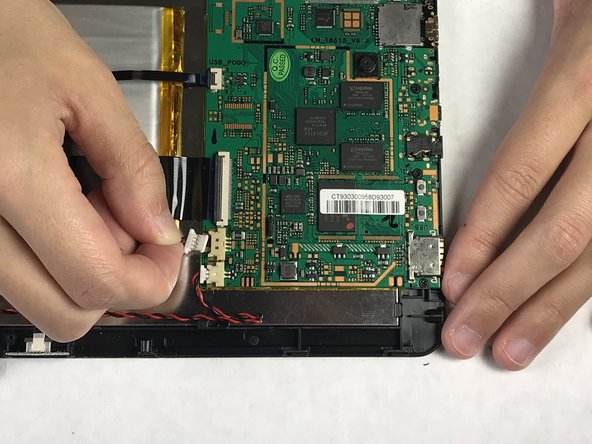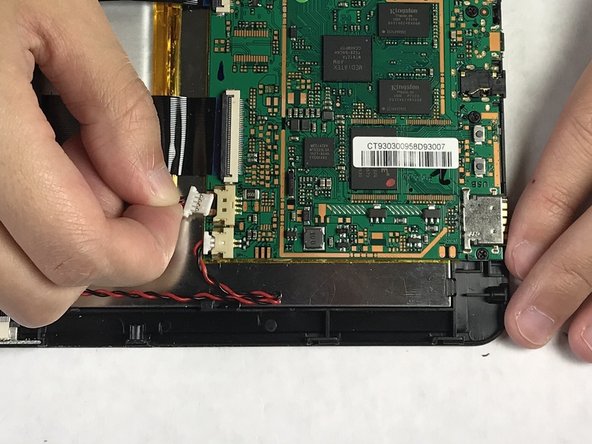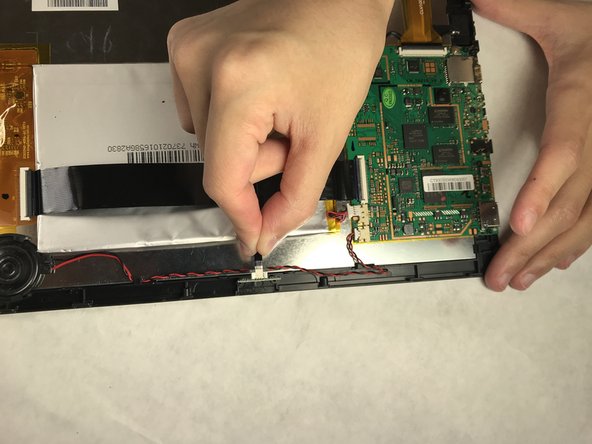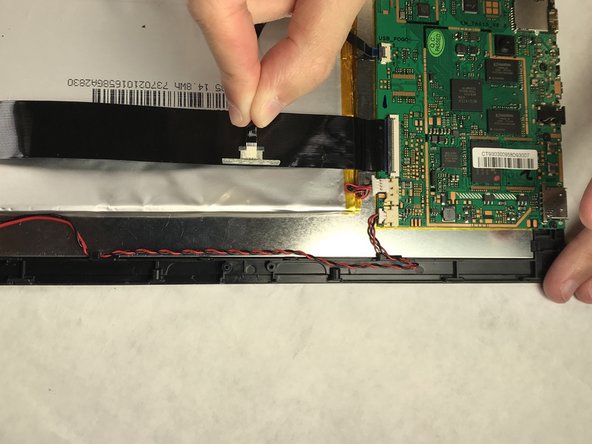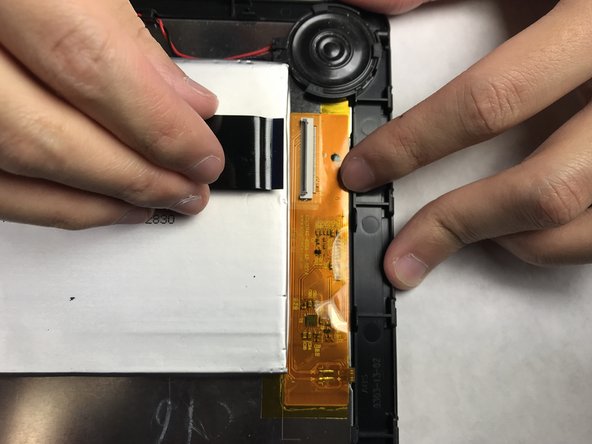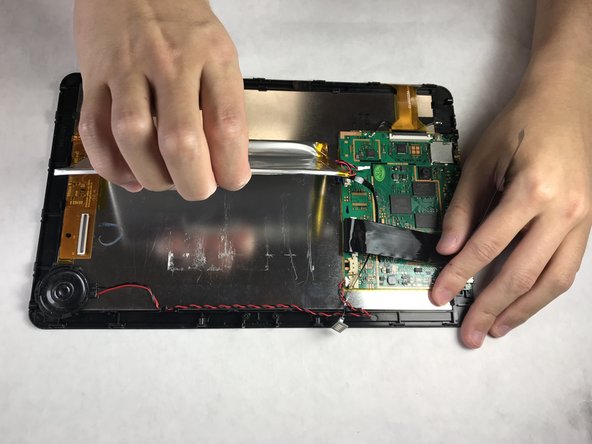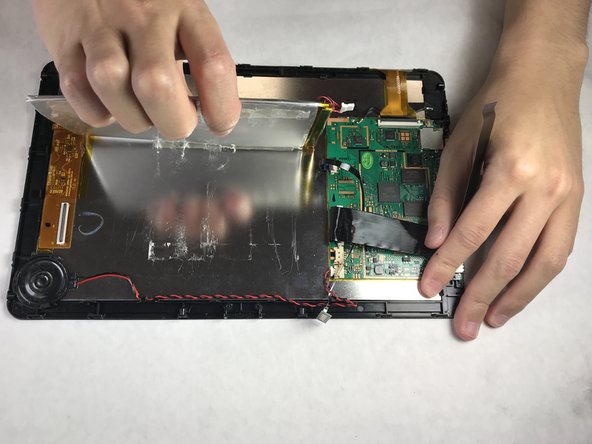简介
- This guide might be of use if the battery life of your device has degraded over time.
- HAZARDS: Don't use heat to remove the adhesive of the battery because it can potentially cause a fire.
你所需要的
-
-
-
Use nylon spudger tool or plastic card to separate battery from the case.
-
To reassemble your device, follow these instructions in reverse order.
To reassemble your device, follow these instructions in reverse order.
15等其他人完成本指南。
5条评论
Thank you very much for the instructions. I was totally in the blind about what to unplug or not.
“Remove nine 4.8mm screws “ but you only show pictures of 7 screws.
2 are hidden under the black hinge. you would have to remove the 3 tiny screw in order to get access to the hidden 2 screws.
Ed Barry -
Thanks for the instructions. I don’t know if mine is newer or older but the bus cable turns 90 degrees and goes under the keyboard cable so step 6 really wasn’t necessary. A plastic putty knife slid under old battery loosening the adhesive so you can slide it out from under the bus cable.
Super helpful- worked great!