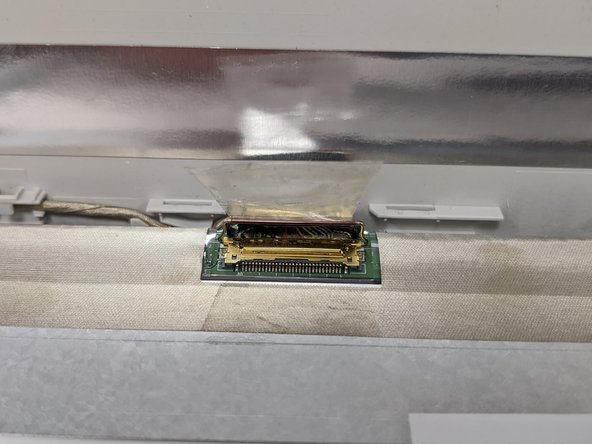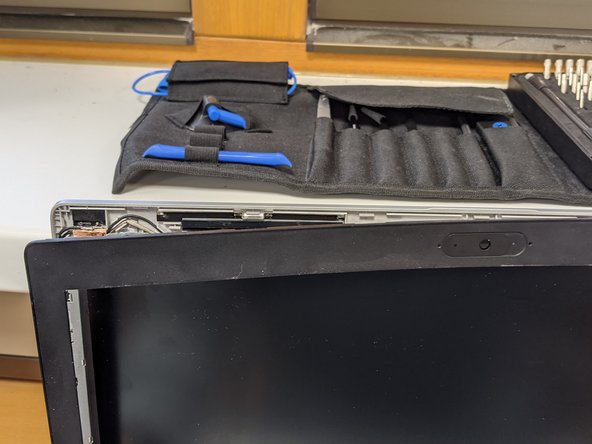你所需要的
-
-
Turn off your Laptop and open the Lid so that you can access all sides of the Monitor
-
-
-
-
Lay the Screen gently on the Keyboard of the Laptop and unplug the Display Cable
-
To unplug the cable you need to pull up the adhesive Foil and lift the little Lever which secures the Display Cable
-
Remove the old screen
-
-
-
Place the new Screen on the keyboard and align it with the Display Cable
-
Slide the Cable in the Connector and secure it with the Lever and the adhesive foil
-
-
-
Place the new Screen on the Little Plastic nobs and Screw it in using the old srews
-
After that place the Plastic cover on Top and gently Press in around the side
-
Turn on the Laptop and check if the Screen is Working. If not go through the Steps again
Turn on the Laptop and check if the Screen is Working. If not go through the Steps again
4等其他人完成本指南。