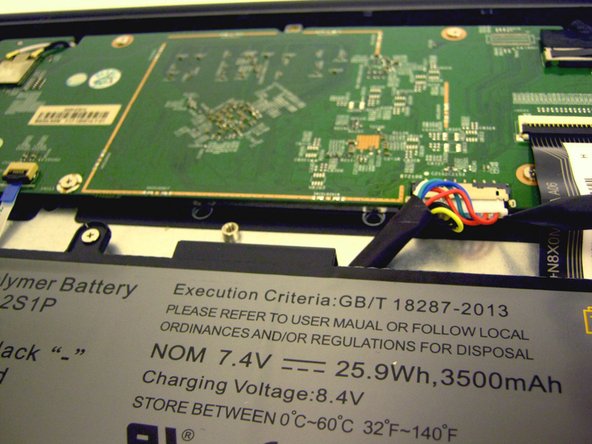简介
Motherboards can be damaged when there is injury to the device or even during a power surge. When either occurs, this often results in a computer that will not power on or respond. This guide shows how to replace a defective motherboard in a Poin2 Chromebook 11.
你所需要的
-
-
Power down the Poin2 Chrombook 11 and disconnect the power adapter.
-
Close the Chromebook and position it with the base facing up.
-
Use a #0 Phillips screwdriver to unscrew the ten 7mm screws that hold the base to the rest of the frame
-
-
To reassemble your device, follow these instructions in reverse order.
To reassemble your device, follow these instructions in reverse order.
另外一个人完成了本指南。