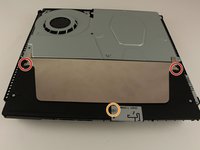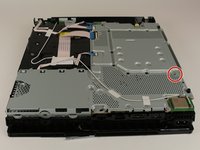简介
参照这篇指南来移除并更换PlayStation 4 Slim的电源。
你所需要的
请按逆序操作重组设备。
请按逆序操作重组设备。
81等其他人完成本指南。
由衷感谢以下译者:
83%
这些译者帮助我们修补全世界! 您也想加入吗?
开始翻译 ›
7条评论
My PS4 not turning on
This was awesome. Thanks for the assist
I need help figuring out what I did to my ps4 and what needs replacement I had the new nba 2k 22 in the disc drive and the game was partly finished downloading so as it was doing that I brought shinobi striker which I previously had to use someone’s account to play it so the game popped up as light so I deleted it the first time and redownloaded it and it still said lite so then I deleted again but this time I double tapped the PlayStation button and it went to Home Screen slowed down then froze so I unplugged it plugged it back up and it wouldn’t turn on
It must be SIE. you need to change it