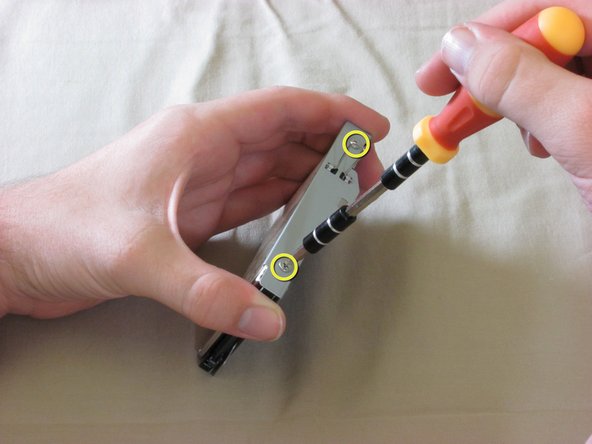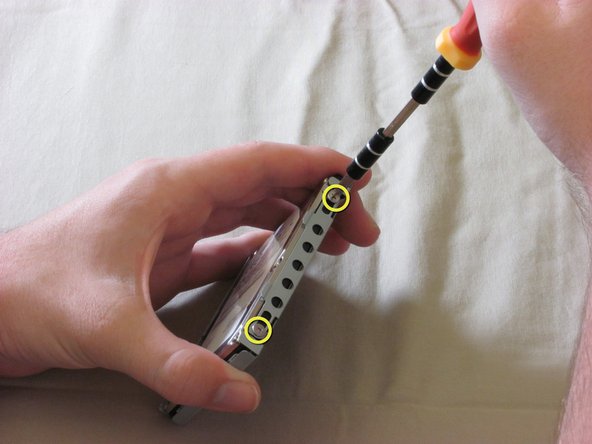简介
如何更换PS3硬盘。
你所需要的
即将完成!
按照本指南相反步骤来重新组装设备。
结论
按照本指南相反步骤来重新组装设备。
4等其他人完成本指南。
由衷感谢以下译者:
en zh
100%
Leon赵国鑫正在帮助我们修复这个世界! 您也想加入吗?
开始翻译 ›
一条评论
I dont suppose u can do one for a lughtning zapped power bs upply replace me nt all of my gran turismo amd well all games i play ma6be with a upgrade the speed power and make it ps4 with out the crap of online
Audiophile - 回复