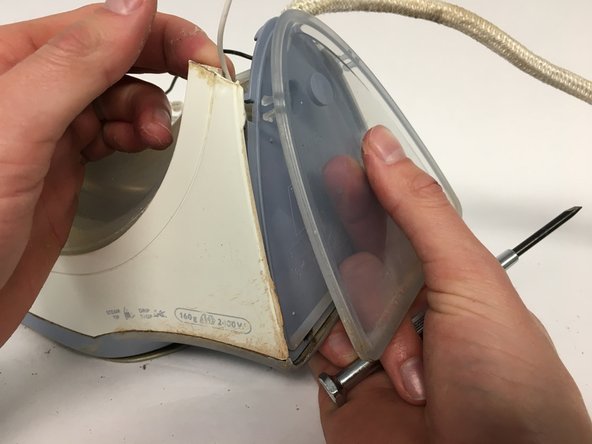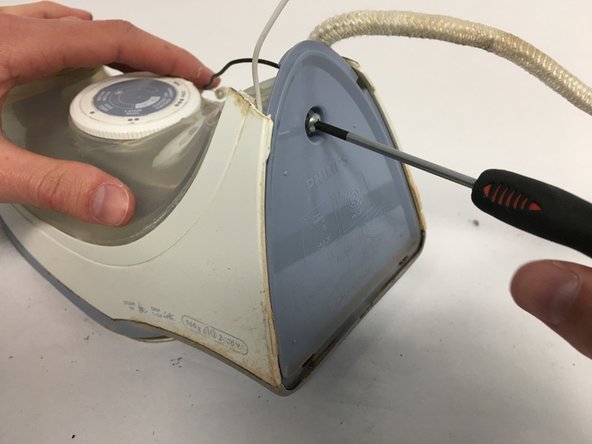简介
In this manual we will help you with the disassembly of your Philips Azure Steam Iron by offering you a step by step tutorial, by helping you understand how to dissasemble the product we aim to help you with repairs you are making to your steaming iron.
Note: Screws inside the steaming Iron may be rusted, therefore it will be difficult/impossible to unscrew them.
We hope you find this tutorial helpful!
你所需要的
-
-
Take the top part of the handle, which you removed from the iron in the step before.
-
Image 1&2: remove the two large buttons from the handle by pushing them down if they didn't fall out allready
-
Rotate the handle so you see the inner side of the part
-
Image 3: Remove the small sliding button by pushing one of the legs outwards. The sliding button pops from the handle.
-
-
-
-
Follow the instructions at this step if you experience trouble with the top sliding button of the appliance
-
Image 1: Remove the screws which connect the white plastic part to the main part of the appliance. (these are the screws on the left and right of the white plastic part, closest to it)
-
Image 2: Use your hand to lift the white plastic part, which covers the component you will remove in image 3
-
Image 3: Use your hand to lift the part to remove it from the steaming iron. If a spring or another component is broken, replace it and put the part back at its place.
-
After replacing one of the components put the part back with the tallest pin facing the front of the iron!! See image 3
-
-
-
This step removes the remaining part of the handle to gain acces to the bottom part of the steaming iron
-
Image 1: Remove both screws at the front top of the product
-
Image 2: Remove the screw at the top back of the steaming iron. This screw is located near the power wire
-
Image 3: Remove the remaining part of the handle with your hand
-
-
-
By following step 8 and 9 you will detatch the back surface of the steaming iron and expose the electrical wires. These steps also need to be completed to remove the water tank
-
The plastic covering plate is connected by snapfits to the product. A hinch is placed between both. apply some pressure with a lever (we used a flathead screwdriver) and pull the part back with your hand to remove the transparent plastic part
-
Image 3: Unscrew the exposed screw to remove the blue plastic part
-
Om het apparaat weer te monteren, volg je deze instructies in omgekeerde volgorde.
Om het apparaat weer te monteren, volg je deze instructies in omgekeerde volgorde.
9等其他人完成本指南。