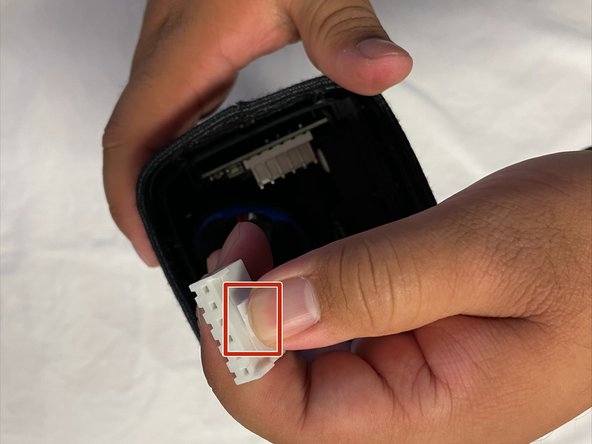简介
This guide is to show you how to replace the motherboard in the Philips TAS7505 speaker. The only tool you'll need is Screwdriver #1.
The tools used in this are mainly used for other parts as seen in other guides to get access to the motherboard.
你所需要的
-
-
Turn the speaker upside down. You will see a rubber base. Use an opening tool to lift up the sides to expose the screws.
-
-
-
-
Disconnect the battery from the motherboard by unclipping it from the side not visible to you
-
If you are having difficulties disconnecting the battery you can pull the battery out whole in order to get a better angle to disconnect it
-
To reassemble your device, follow these instructions in reverse order.
To reassemble your device, follow these instructions in reverse order.
一条评论
The guides are very detailed with many steps and are easy to follow. It looks professional and well-made. Thank you for your contribution to Ifixit!
Dat Nguyen - 回复