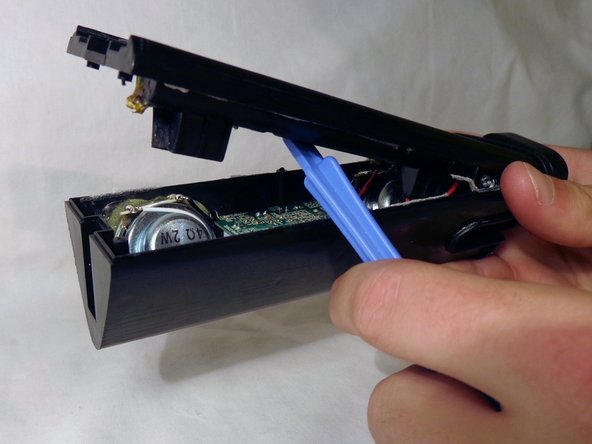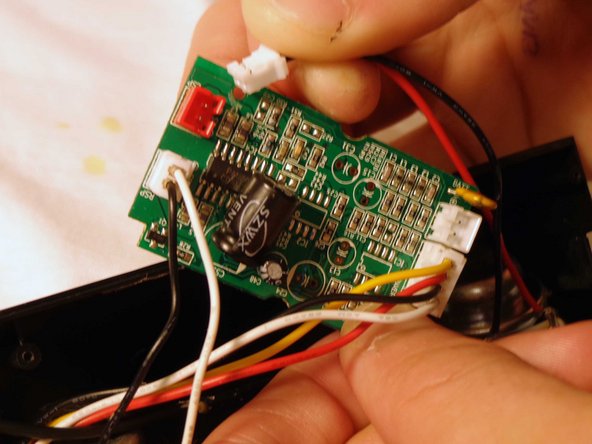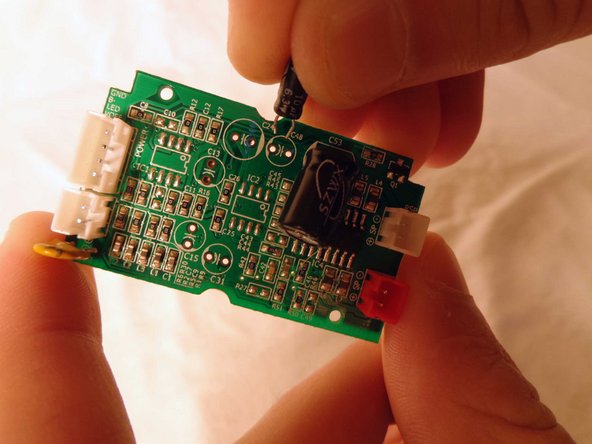简介
The capacitor is the cylindrical shaped protruding object located on the circuit board. This guide will detail the instructions on how to replace the capacitor.
你所需要的
-
-
-
Remove the two screws on opposite ends of the circuit board with the PH0 size philips head screw driver.
-
Slowly pull the circuit board out of the device
-
NOTE: Be careful not to damage any of the wires protruding from the back of the circuit board.
-
-
-
Flip the device and remove the battery plug from the circuit board by pulling out the plugs to fully remove back panel.
-
Remove the speaker plugs from the circuit board by pulling out the plugs. They are located on opposite sides of the circuit board.
-
Remove the light plug from the circuit board.
-
-
-
Locate the capacitor and carefully slide it out of the circuit board.
-
NOTE: The capacitor will be a cylindrical object protruding vertically near the center of the circuit board.
-
Slide the prongs of the replacement capacitor into the two holes of the circuit board where the original capacitor was removed from.
-
Reassemble the speaker.
-
To reassemble your device, follow these instructions in reverse order.
To reassemble your device, follow these instructions in reverse order.