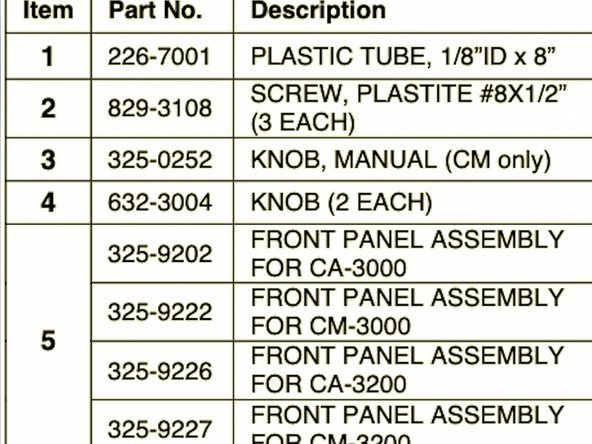简介
If your CoughAssist ventilator is not properly regulating pressure, your valve actuator motor may be to blame. The guide presented below shows you how to replace this integral part of the ventilator. All you’ll need for the replacement is a Phillips head screw driver in order to remove all the screws, and replace the motor.
你所需要的
-
-
First, remove the two 16mm pan head screws (1) directly under the front panel of the ventilator. (Page 3).
-
-
-
Position the ventilator so the pressure gauge is facing right to your right.
-
Follow the Preliminary Disassembly Guide to remove the top cover and the front panel.
-
-
-
Remove the two 12.7mm plastite screws (10) as shown, and remove the Power Filter (9). (Page 7)
-
Remove all screws holding the Bracket (6) to the Valve Assembly (12). (Page 7)
-
Remove the two 12.7mm plastite screws above and the one screw beneath the Actuator Motor (9). (Page 7)
-
Take out the Actuator Motor (9) while it is still attached to the Bracket (6). (Page 7)
-
To reassemble your device, follow these instructions in reverse order. After reassembly, check that the cable chain(3) is tensioned properly. This means that the two sides of the chain can be pinched together almost half way, but not able to touch. If you need more detail or looking for more information on this repair, please refer to the Service Guide attached, page 7.
To reassemble your device, follow these instructions in reverse order. After reassembly, check that the cable chain(3) is tensioned properly. This means that the two sides of the chain can be pinched together almost half way, but not able to touch. If you need more detail or looking for more information on this repair, please refer to the Service Guide attached, page 7.