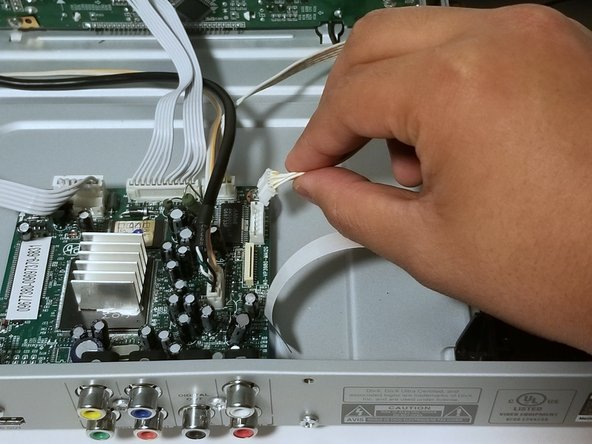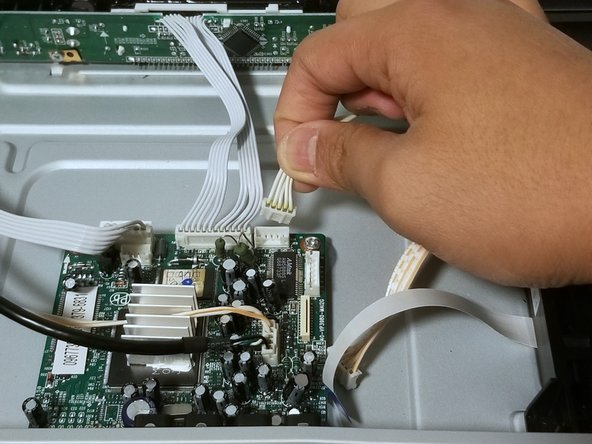简介
DVD trays can easily become unresponsive or broken. This guide will teach you how to replace a broken or unresponsive tray for the Philips DVP5992-F7.
你所需要的
即将完成!
To reassemble your device, follow these instructions in reverse order.
结论
To reassemble your device, follow these instructions in reverse order.