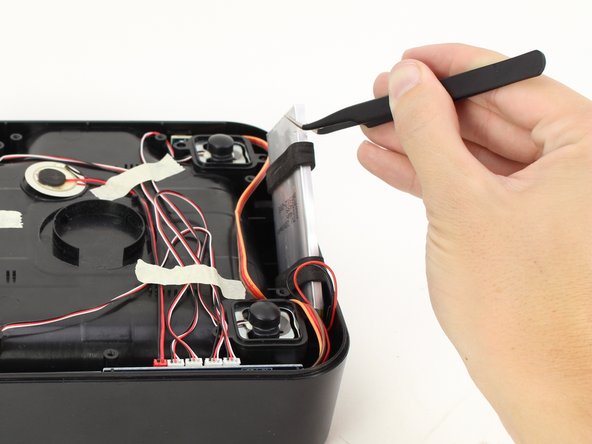简介
The motherboard is fairly simple to remove. No special tools are needed besides a screwdriver to open up the SmartBowl. Be careful when handling the motherboard because the components on it are very delicate.
你所需要的
-
-
Eject the SmartBowl by pressing the button located at the front of the SmartFeeder base.
-
Remove the metal tray by using both hands and pulling out the bowl towards you.
-
-
即将完成!
To reassemble your device, follow these instructions in reverse order.
结论
To reassemble your device, follow these instructions in reverse order.