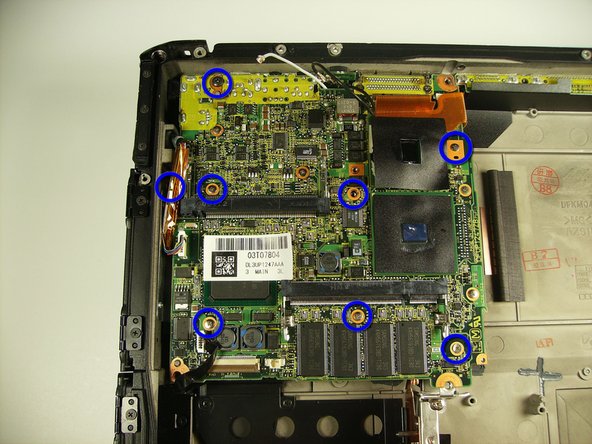简介
This guide will tell you how to gain access to and remove the motherboard.
你所需要的
-
-
Flip the device upside down with the handle facing away from you.
-
Open the optical drive bay by sliding its latch to the right.
-
Locate optical drive release mechanism on the bottom of the laptop.
-
-
-
Begin by turning the laptop upside down with the handle towards you.
-
Use a Phillips size 0 screwdriver to remove the 4 screws holding down the ram cover.
-
-
-
-
Remove the black and white wires attached to the wireless card by simply pulling up.
-
To reassemble your device, follow these instructions in reverse order.
To reassemble your device, follow these instructions in reverse order.
8等其他人完成本指南。
4条评论
what about spare parts? is it possible cange MOBO and CPU? in order to upgrade the thoughbook?
Où acheter la carte mère?
MERCI
Sur Google, recherchez "DL3UP1396AAA Panasonic CF-29 System Board" (à rechercher sans les guillemets), vous aurez quelques résultats (j'ai vu au moins 2 sites qui la propose à la vente), par contre, elle est cher.
Autre recherche possible : "DL3UP1396BAA Panasonic CF-29 System Board", je ne connais pas la différence entre ces variantes
Autre recherche possible : "DL3U11213FAA Panasonic CF-29 System Board", je ne connais pas la différence entre ces variantes
Brendan -