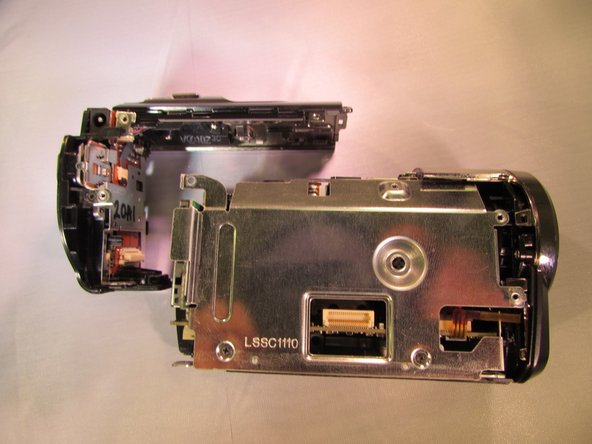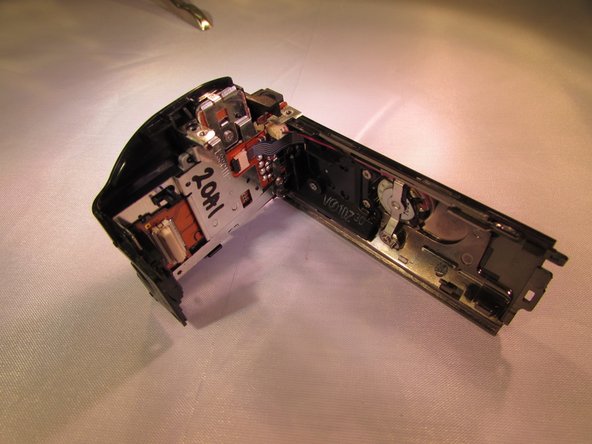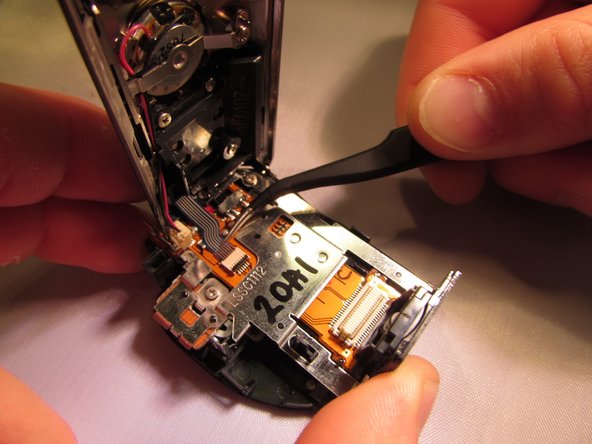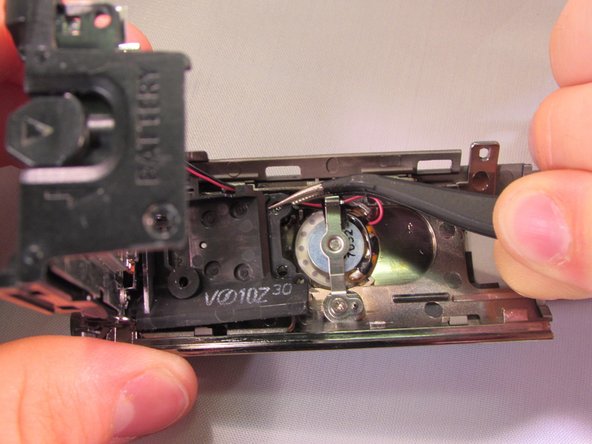简介
The Panasonic SDR H-100 is a device that records video footage. This device is very useful for recording footage, but becomes useless when the device cannot be charged due to a faulty charging port. This guide will teach you how to replace the charging port on this device so that the device becomes functional. The charging port is where the charging cable is put into to charge the battery in the camcorder. Make sure the correct tools are used to ensure a successful replacement of the charging port.
你所需要的
-
-
Pull out the charging port (DC input terminal) cover and remove the 4-mm screw located next to the input terminal.
-
-
-
Flip out the LCD screen to expose the inner screws. Remove the two black 4-mm screws.
-
-
-
Using a firm hold on both sides of the camcorder, gently pull apart the casing under the hand strap.
-
-
-
Use tweezers to grab the ribbon cable at the connection point and slowly lift it away from the connector.
-
-
-
-
Gently pull on the red and black wires directly outwards so that these wires become detached.
-
To reassemble your device, follow these instructions in reverse order.
To reassemble your device, follow these instructions in reverse order.