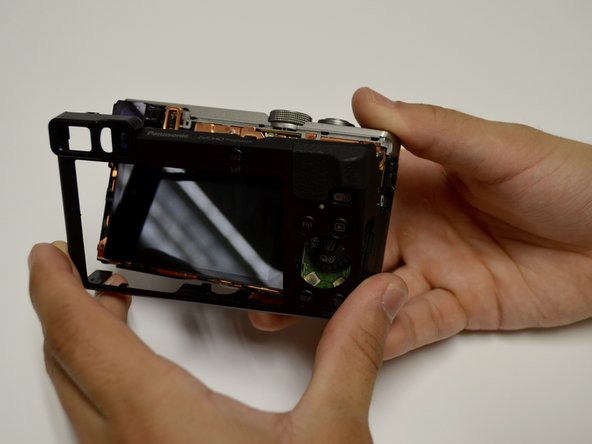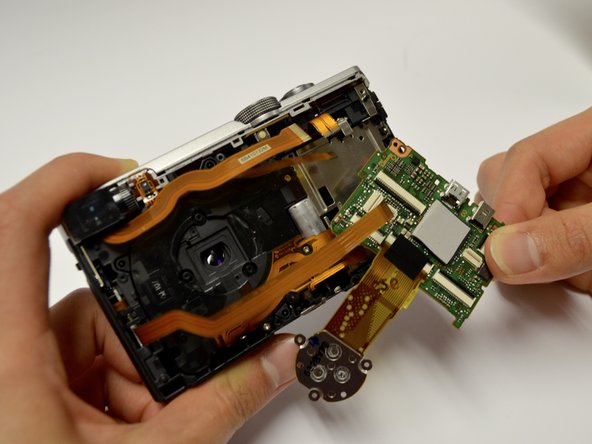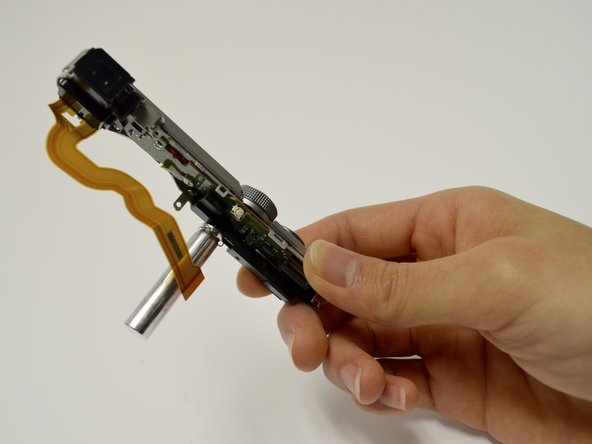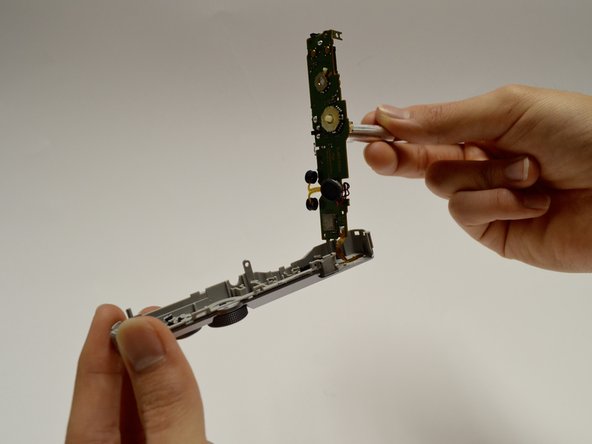你所需要的
-
-
Turn the camera off and identify the battery door located on the bottom of the camera.
-
-
-
Orient the camera so the bottom is facing up and the battery door is on the right side.
-
Remove four black screws from the bottom of the camera.
-
Remove two black screws from the right side of the camera.
-
Remove one black screw from the left side of the camera.
-
-
-
步骤 9 Lens Assembly
注意:步骤 9-12 源自标记为进行中的 指南。
-
Remove the three screws from the center of the copper plate.
-
Remove the four screws from the outer edges of the copper plate.
-
Use a plastic or metal spudger to pry the copper plate out of place.
-
-
-
Remove the one screw holding the camera and the flash component together.
-
Gently pull the flash component out of the camera body.
-
To reassemble your device, follow these instructions in reverse order.
To reassemble your device, follow these instructions in reverse order.
另外一个人完成了本指南。