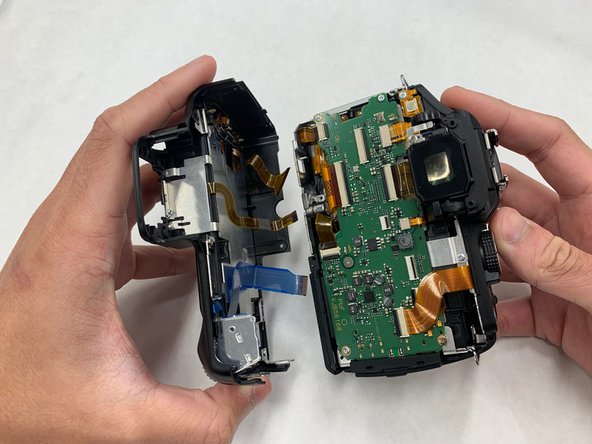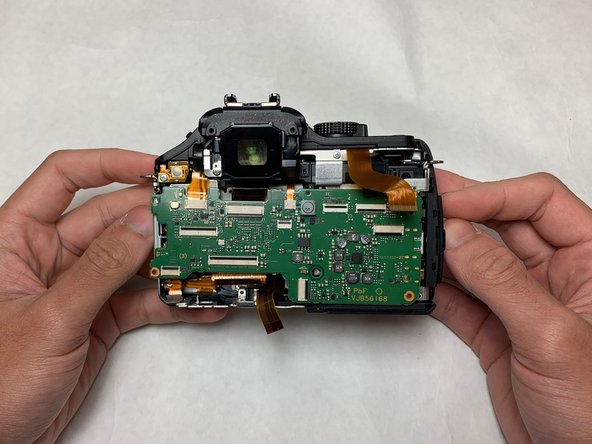简介
Panasonic Lumix DMC-G5 Motherboard replacement is required if the motherboard is damaged. This guide requires removal of several small screws and detachment of ribbon cables.
你所需要的
To reassemble your device, follow these instructions in reverse order.
To reassemble your device, follow these instructions in reverse order.
一条评论
Dear Khairul Samsudin - this is great, thank you so much.
Can I ask about another classic repair for the Lumix G5?
As with many lumix cameras, the rear thumbwheel on the Lumix G5 is a weak point and frequently fails - usually the “push in” movement that should change functions failes in the “pushed in” position.
Plese can you see if you can create a “fix” for this? It classically fails at about year 2-3, when the camera is out of warranty and the repairs cost from Panasonic is more than a secondhand G5 on eBay will cost!
Best wishes - Paul in the UK