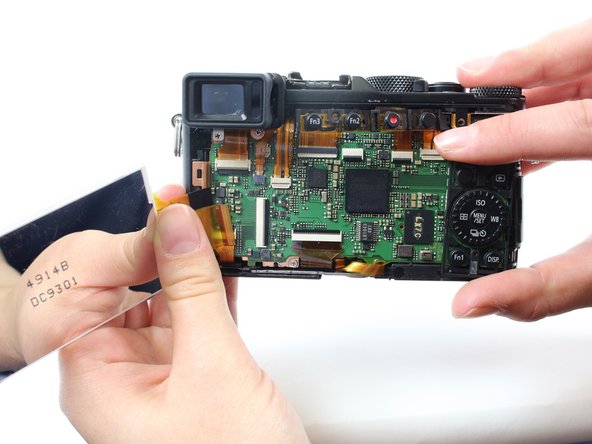简介
Is your screen cracked? Are you unable to see pictures after you take them? The problem could be a broken or faulty LCD screen. This guide will show you how to fix it.
你所需要的
-
-
Looking at the bottom of the camera, slide the OPEN/LOCK switch to the left into the OPEN position.
-
-
-
Use a Phillips #000 screwdriver to remove the five 4.5 mm screws located on the bottom of the camera and the top one on the left side, with the lens facing you.
-
Use a Phillips #000 screwdriver to remove the two 3.5 mm screws, one below the lens and one on the left side.
-
Use a Phillips #000 screwdriver to remove the 7.1 mm screw from the right side of the camera.
-
-
To reassemble your device, follow these instructions in reverse order.
To reassemble your device, follow these instructions in reverse order.
8等其他人完成本指南。
8条评论
Fantastic guide, what a help. Follow the caution details about stripping screws. I found that a #00 screwdriver worked better in some places than the #000. The screw in step 9 holds onto the back of the cameras frame in step 8 on my camera, so you might have to peel back the rubber thumb grip to get at it before you start prying the back case off so you don't bend or break the case. Other than that if I had to do it again it probably would take less than 20 minutes.Iit took me about an hour after stripping a couple screws with my #000 and looking for another screwdriver. Also a spudger isn't necessary, I used a guitar pick and a tooth pick to accomplish the same thing.
gunsr4kids - 回复
Same questions as pouliquen, where to find a new LCD and part number ? thanks for help :)
Brilliant guide! I had the same problem as gunsr4kids. The screw in step 9 was actually holding the frame in place. I had to lift up the thumb rubber on the left side (there is adhesive on the back) to reveal the screw. Don't pull the rubber to hard
The part number is DC9301