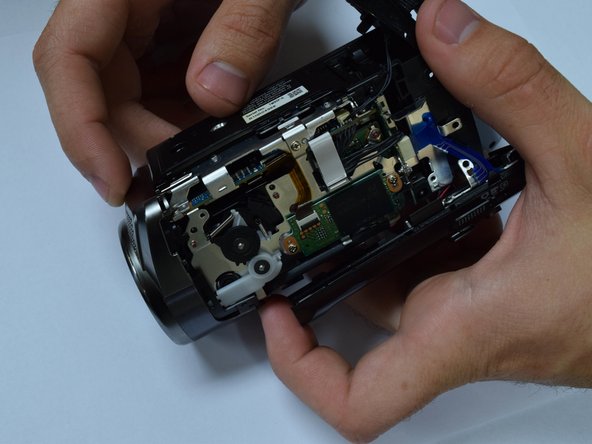简介
This guide will show how to disassemble the camcorder in order to reach behind the lens and clean it.
你所需要的
-
-
-
Remove 5 screws from the side panel body of the camcorder.
-
Use the spudger to remove the top of the camcorder.
-
To reassemble your device, follow these instructions in reverse order.
To reassemble your device, follow these instructions in reverse order.
一条评论
Steps 1-4: good pre-req
Step 5-bullet 1: Which screwdriver and how many screws? There seem to be a lot of screws so perhaps numbering how many and where they came from would be helpful. Maybe color coding your steps with more details using markers of how many screws and what location in the pictures would be helpful.
Step 5 bullet 1 and 2 should probably be 2 separate steps.
Step 5- bullet 2: could use a picture
Step 6: Did not seem to be how we did this step at all. Perhaps this could be explained in much more detail with more detailed pictures. Also the cautions and warnings should be labeled as such.
Rene Klopf - 回复