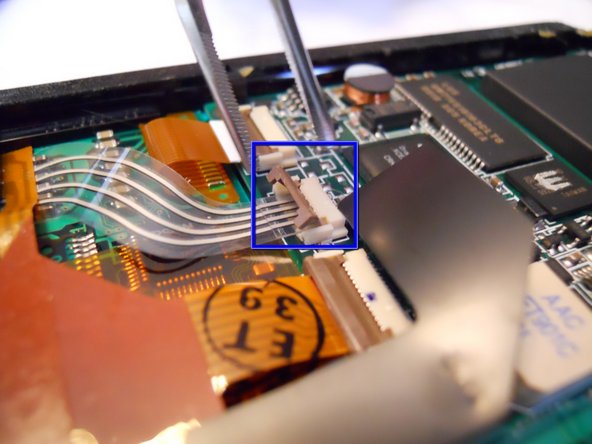本指南有最近更改,您可查看未经巡查的最新版本。
简介
The purpose to this guide is to show how to properly replace the screen on a Palm V.
你所需要的
-
-
-
In order to seperate the screen from the motherboard you must disconnect the ribbon attached to the screen.
-
To do this, using tweezers, flip up the cable clamp that is connecting the ribbon to the screen.
-
Once the clamp is up you can use the tweezers to gently detach the ribbon.
-
另外一个人完成了本指南。
一条评论
Can the electroluminescent backlight panel be separated from the LCD? Then clip out the wires related to the LCD? Is that possible or are they fused?