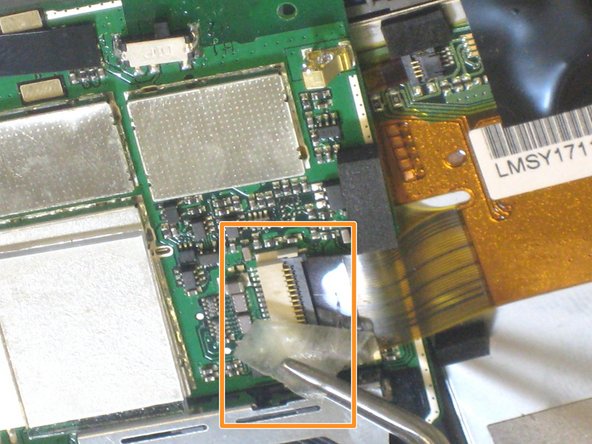简介
This guide shows you how to repair a disfunctional keyboard for the Palm Treo 680.
你所需要的
-
-
Remove the battery cover by pressing on the small rectangular button located on the back of the phone.
-
-
-
Remove the stylus in order to access the screw.
-
Remove the 27mm top-left screw using a T6 Torx screwdriver.
-
-
-
-
Carefully turn the phone over so the screen is face up.
-
Locate the other orange ribbon that connects the motherboard to the faceplate.
-
Slide the spudger between the orange ribbon and tan connector. Lift the tan connector up to release the orange ribbon.
-
Separate the motherboard and faceplate of the Palm Treo.
-
-
-
Locate the backside of the Treo's faceplate.
-
Remove the two screws using the T6 Torx screwdriver.
-
To reassemble your device, follow these instructions in reverse order.
To reassemble your device, follow these instructions in reverse order.
另外一个人完成了本指南。