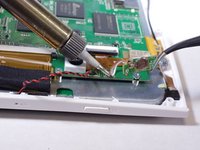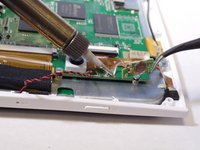简介
Use this guide to replace a jammed or broken power button in the Oregon Scientific Meep! X2 tablet.
你所需要的
-
-
Remove the orange covers from the left and right sides of the device by sliding up against the tabs.
-
-
结论
To reassemble your device, follow these instructions in reverse order.
另外一个人完成了本指南。