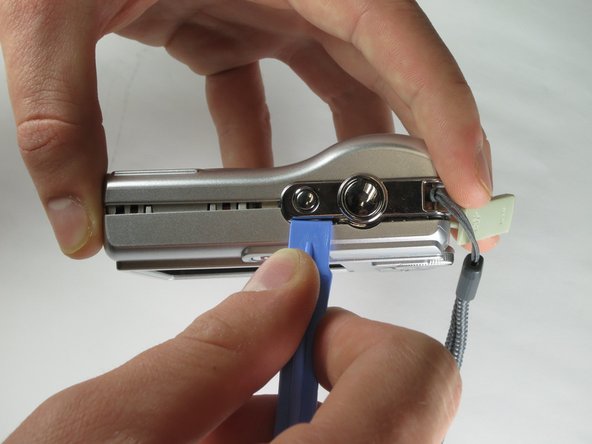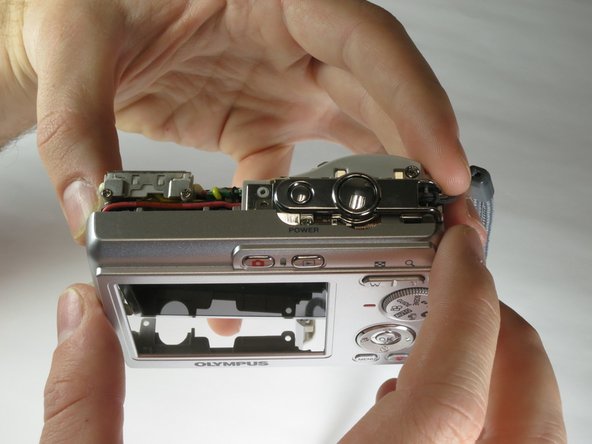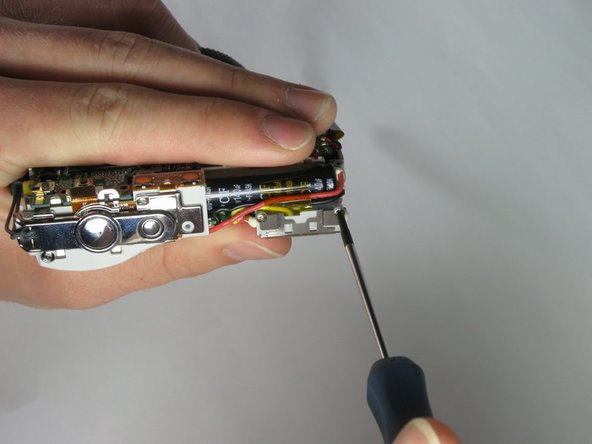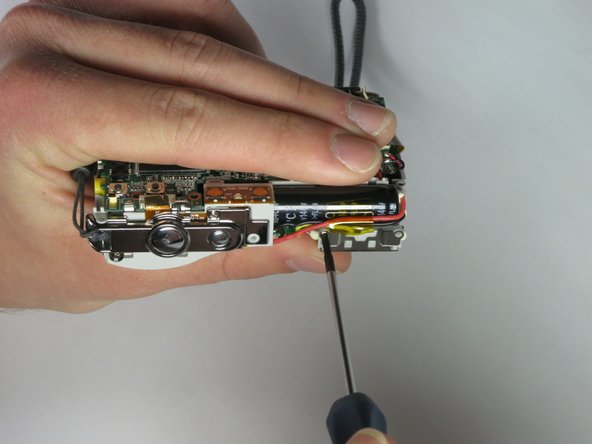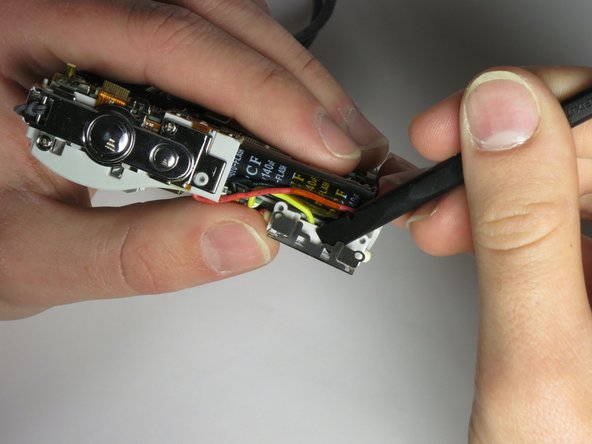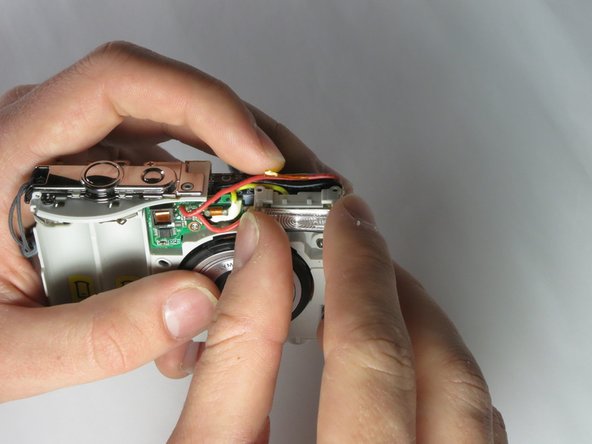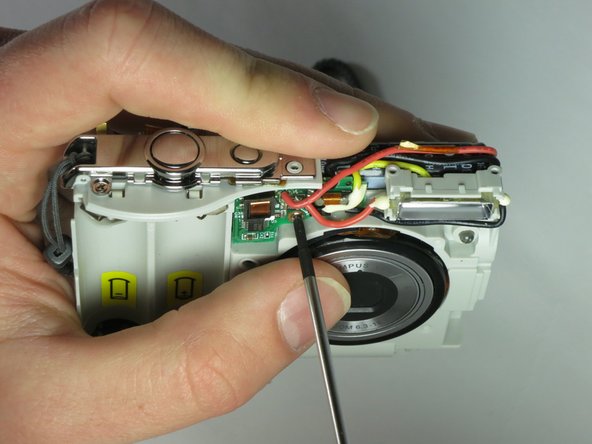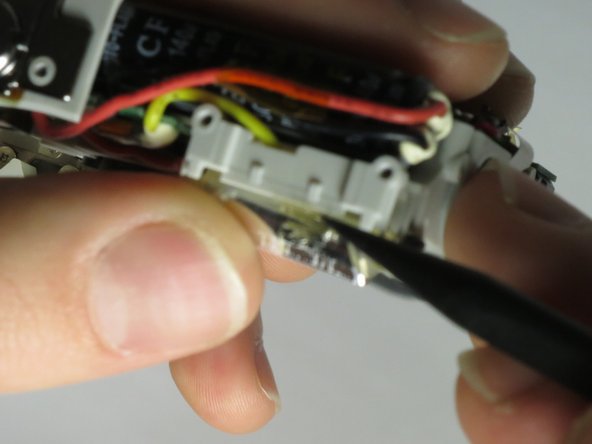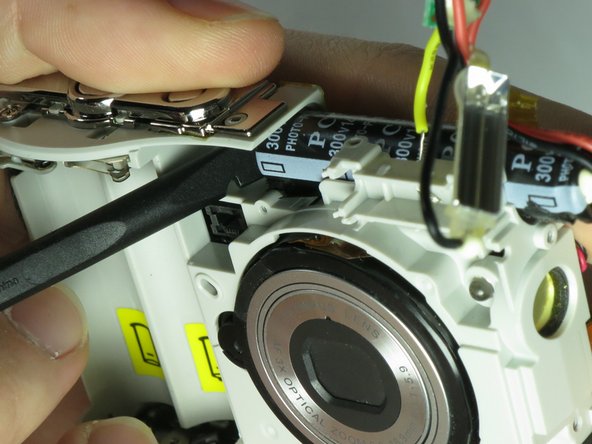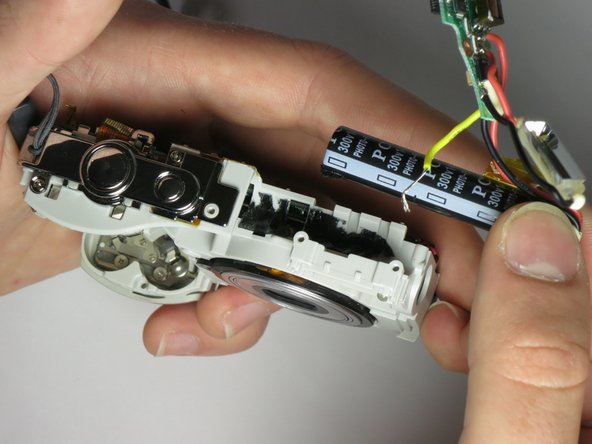你所需要的
-
-
Remove the 2 exposed screws on opposite sides of the camera. Turn the screws counter-clockwise to remove.
-
-
结论
To reassemble your device, follow these instructions in reverse order.