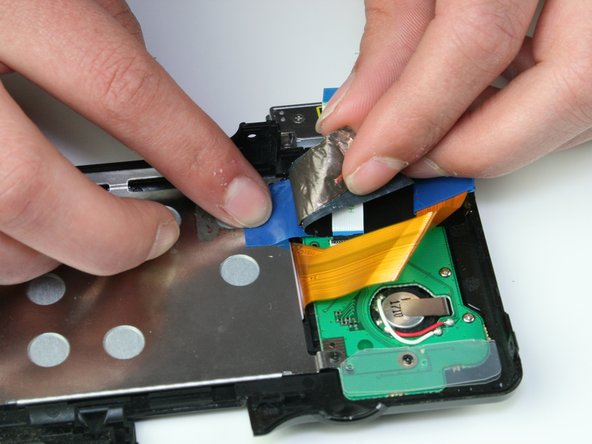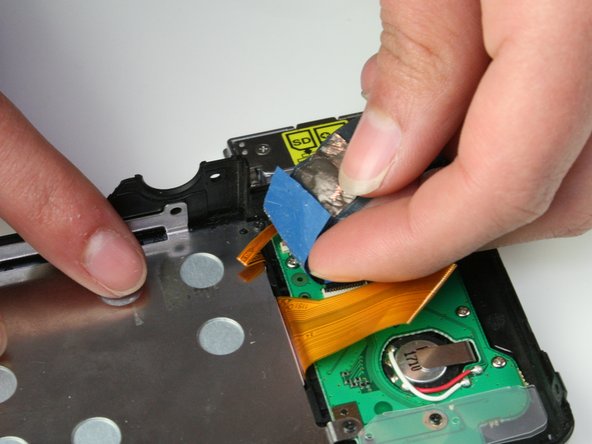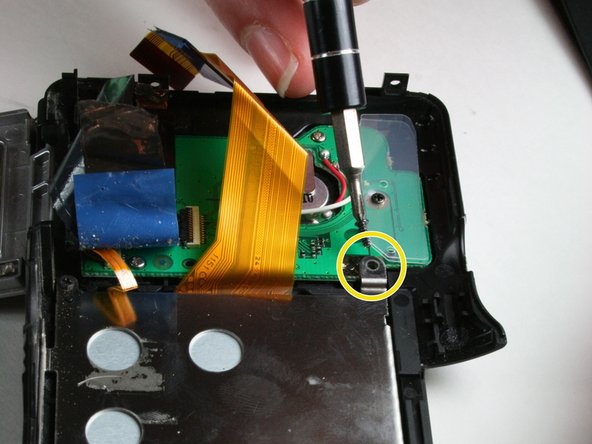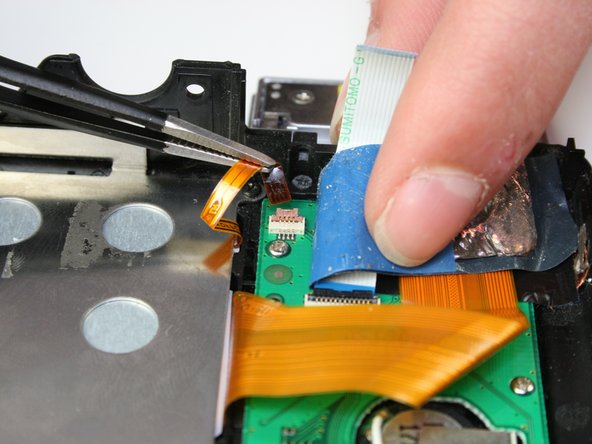简介
This guide will show you how to replace the speaker in the rear panel
你所需要的
-
-
Push the gray tab down, using a spudger if necessary, and the battery will come out.
-
-
-
There are a total of six screws that must be removed using the the #000 Philips screwdriver.
-
As per picture one: there is one 4.9 mm Philips head screw on the left side of the camera.
-
As per picture two: on the bottom of the camera, there are three 3.4 mm Philips head screws; these are located on the darker area of the case.
-
As per picture three: there are two 5.3 mm Philips head screws on the right side, one is beneath the USB cover.
-
-
-
As per picture one: peel back the black strip.
-
As per picture two: peel back the Copper strip.
-
As per picture three: peel back the blue tape.
-
-
To reassemble your device, follow these instructions in reverse order.
To reassemble your device, follow these instructions in reverse order.
另外一个人完成了本指南。
一条评论
Dear Jeffery,
thank you very much for this nice tutorial.
Could you please tell us the part number of the speaker you exchanged?
Can’t see the upper part of the number on the pictures: ???1710
Thank you
Sincerely
Lears
Lars Hooge - 回复