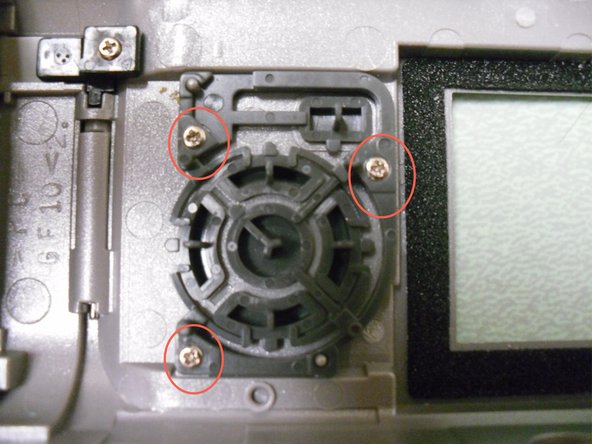本指南有最近更改,您可查看未经巡查的最新版本。
简介
Step by step instructions to clean or replace the control buttons on the camera.
你所需要的
-
-
Remove two screws from the video port located at the side panel of the camera.
-
Remove three screws from the bottom panel of the camera.
-
-
即将完成!
To reassemble your device, follow these instructions in reverse order.
结论
To reassemble your device, follow these instructions in reverse order.
另外一个人完成了本指南。