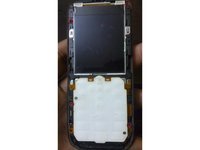你所需要的
-
-
Remove the Back cover by Pressing the release buttons located on either side of the battery cover
-
Now Remove The Battery and Simcard from the slots
-
-
结论
To reassemble your device, follow these instructions in reverse order.
2等其他人完成本指南。